Convert PM4 to PDF
How to convert pm4 to pdf. Possible pm4 to pdf converters.
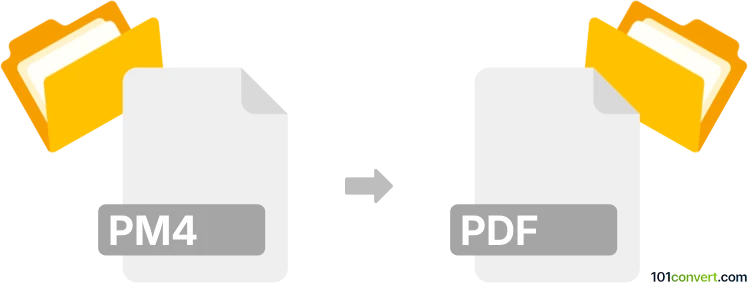
How to convert pm4 to pdf file
- Documents
- No ratings yet.
Adobe Pagemaker has been discontinued years ago, but many users that were actively using it still have plenty of documents or publications saved as a .pm4 files (probably version 4).
These files cannot be opened in anything else, so the only viable way is to convert / export them to something else. Obvious conversion here is export to PDF (pm4 to pdf conversion), which can be done either through export function in PageMaker or better through a virtual PDF printer installed so you have the latest version of PDF format.
101convert.com assistant bot
3mos
Understanding PM4 and PDF file formats
The PM4 file format is associated with PageMaker 4, a desktop publishing software developed by Adobe. It was widely used for creating professional-quality publications such as brochures, newsletters, and reports. However, as technology advanced, PageMaker was eventually replaced by Adobe InDesign, and the PM4 format became less common.
On the other hand, the PDF (Portable Document Format) is a versatile file format developed by Adobe that allows users to present documents independent of software, hardware, or operating systems. PDFs are widely used for sharing documents because they preserve the formatting and layout of the original file.
How to convert PM4 to PDF
Converting a PM4 file to a PDF can be challenging due to the outdated nature of the PM4 format. However, there are a few methods you can try to achieve this conversion.
Using Adobe InDesign
If you have access to Adobe InDesign, you can open the PM4 file in InDesign and then export it as a PDF. Follow these steps:
- Open Adobe InDesign.
- Go to File → Open and select your PM4 file.
- Once the file is open, go to File → Export.
- Choose PDF as the export format and click Save.
Using third-party conversion tools
If you do not have access to Adobe InDesign, you can use third-party conversion tools. Some popular options include:
- Zamzar: An online file conversion tool that supports a wide range of formats.
- Convertio: Another online converter that can handle various file types, including PM4 to PDF.
Simply upload your PM4 file to one of these platforms, select PDF as the output format, and follow the instructions to complete the conversion.
Conclusion
Converting PM4 files to PDF can be accomplished using Adobe InDesign or third-party conversion tools like Zamzar and Convertio. These methods ensure that your documents are preserved in a widely accessible format.
This record was last reviewed some time ago, so certain details or software may no longer be accurate.
Help us decide which updates to prioritize by clicking the button.