Convert PM4 to RTF
How to convert Adobe PageMaker PM4 files to RTF for easier editing and sharing in modern word processors.
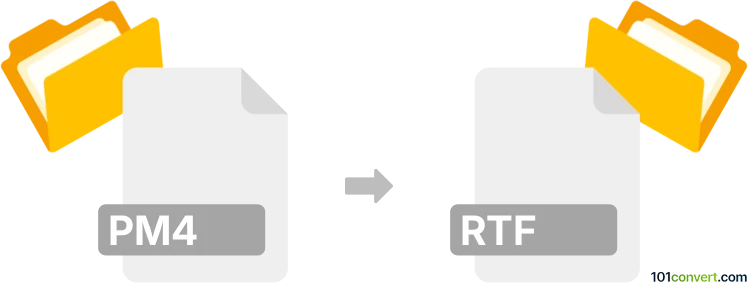
How to convert pm4 to rtf file
- Other formats
- No ratings yet.
101convert.com assistant bot
1h
Understanding pm4 and rtf file formats
PM4 files are associated with Adobe PageMaker 4, a desktop publishing program popular in the 1990s. These files contain formatted documents, including text, images, and layout information. RTF (Rich Text Format) is a widely supported document format developed by Microsoft, designed for cross-platform document interchange with support for text formatting, images, and basic layout.
Why convert pm4 to rtf?
Converting PM4 files to RTF allows you to access and edit legacy PageMaker documents in modern word processors like Microsoft Word, LibreOffice, or Google Docs. RTF files are more portable and easier to share or archive.
How to convert pm4 to rtf
Direct conversion from PM4 to RTF is challenging due to the discontinued support for PageMaker. The recommended process involves two steps:
- Open the PM4 file in Adobe PageMaker 6.5 or 7.0 (if available). If you do not have access to PageMaker, consider using a virtual machine with an older Windows OS and a licensed copy of PageMaker.
- Export or save the document as an RTF file:
- Go to File → Export → Text or File → Save As and select Rich Text Format (*.rtf) as the output format.
If you do not have PageMaker, you may try contacting a professional document conversion service or use specialized legacy file conversion tools, but results may vary.
Best software for pm4 to rtf conversion
- Adobe PageMaker 6.5 or 7.0: The most reliable way to open and export PM4 files.
- LibreOffice: Can open some legacy formats, but direct PM4 support is limited.
- Zamzar or OnlineConvert: Online converters may not support PM4 directly, but you can try if you have exported to an intermediate format like PDF or DOC first.
Tips for successful conversion
- Always keep a backup of your original PM4 files.
- Check formatting and images after conversion, as some elements may not transfer perfectly.
- If you have many files, consider batch conversion with professional services.
Note: This pm4 to rtf conversion record is incomplete, must be verified, and may contain inaccuracies. Please vote below whether you found this information helpful or not.