Convert FAX to PDF
How to convert fax to pdf. Possible fax to pdf converters.
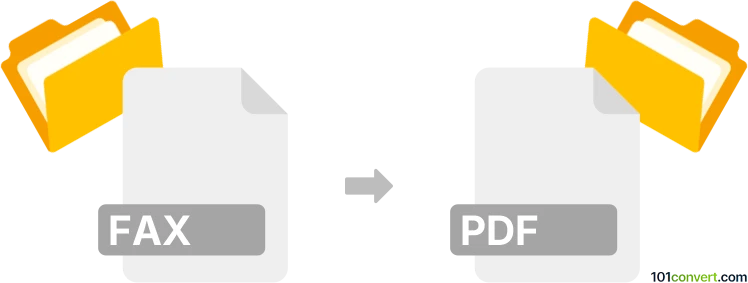
How to convert fax to pdf file
- Documents
- No ratings yet.
Various fax files can be exported as saved as PDF documents. Such fax to pdf conversion can be usually achieved with the help of some fax software or some of the PDF converter utilities. You can also use a virtual PDF printer with which you can print as PDF instead on paper.
101convert.com assistant bot
2mos
Understanding fax and PDF file formats
Fax files are digital representations of documents that have been sent or received via a fax machine. These files often contain scanned images of the original documents and are typically stored in formats like TIFF or JPEG. Fax files are primarily used for transmitting documents over telephone lines.
PDF (Portable Document Format) is a versatile file format developed by Adobe that preserves the layout, fonts, and images of a document, regardless of the device or software used to view it. PDFs are widely used for sharing and printing documents due to their consistent appearance across different platforms.
Why convert fax to PDF?
Converting fax files to PDF format offers several advantages. PDFs are more accessible and easier to share via email or cloud storage. They also provide better compatibility with various devices and software, ensuring that the document's formatting remains intact. Additionally, PDFs can be password-protected for enhanced security.
Best software for converting fax to PDF
There are several software options available for converting fax files to PDF. Here are some of the best:
- Adobe Acrobat: A comprehensive tool for creating, editing, and converting PDF files. To convert a fax file, open it in Adobe Acrobat and use the File → Export → PDF option.
- Fax to PDF Converter: A dedicated tool designed specifically for converting fax files to PDF format. It supports batch conversion and offers a user-friendly interface.
- Online converters: Websites like Zamzar and OnlineConvert offer free online conversion services. Simply upload your fax file and choose PDF as the output format.
Steps to convert fax to PDF using Adobe Acrobat
- Open Adobe Acrobat on your computer.
- Click on File and select Open to load your fax file.
- Once the file is open, go to File → Export → PDF.
- Choose the destination folder and click Save to complete the conversion.
Suggested software and links: fax to pdf converters
This record was last reviewed some time ago, so certain details or software may no longer be accurate.
Help us decide which updates to prioritize by clicking the button.
Browse file conversions by category
- 3D modeling (782)
- Accounting and taxes (127)
- Archives (346)
- Audio (872)
- Audio to text (42)
- CAD formats (495)
- Computer games (58)
- Contacts and address books (132)
- Databases (258)
- Disk images (266)
- Documents (1681)
- Ebooks (234)
- Fonts (45)
- GPS navigation, maps, GIS (100)
- Graphics (1479)
- Graphics embroidery (299)
- Internet (117)
- Mind maps and flowcharts (80)
- Mobile platforms (451)
- Music composition (212)
- Other formats (13505)
- Programming (56)
- Text files (74)
- Video (1450)
- Video subtitles (70)
- Virtualization (58)
- Web design (17)