Convert BTD to PDF
How to convert Business-in-a-Box files to PDF format. Exporting .btf files as PDF files. Possible btd to pdf converters.
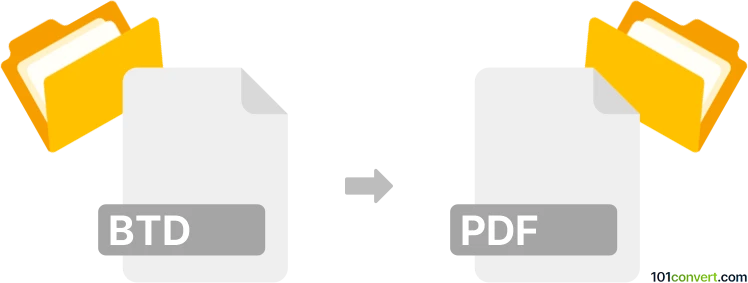
How to convert btd to pdf file
- Documents
- No ratings yet.
Business-in-a-Box software supports saving to Microsoft Word format (.doc) as well as PDF format through its default save.. / export program menu. So it should be pretty easy to print your .bdt format as a .pdf document, which essentially achieves btd to pdf conversion.
101convert.com assistant bot
2mos
Understanding BTD and PDF file formats
The BTD file format is primarily associated with Business-in-a-Box, a software application that provides a comprehensive library of document templates for business use. BTD files are used to store these templates, which can include various types of business documents such as contracts, agreements, and proposals.
On the other hand, the PDF (Portable Document Format) is a widely-used file format developed by Adobe Systems. It is designed to present documents consistently across different devices and platforms, preserving the layout, fonts, and images of the original document. PDFs are ideal for sharing and printing documents without losing formatting.
How to convert BTD to PDF
Converting a BTD file to a PDF can be useful for sharing or printing purposes. Since BTD files are specific to Business-in-a-Box, the most straightforward way to convert them is by using the software itself. Here’s how you can do it:
- Open the BTD file in Business-in-a-Box.
- Go to the File menu.
- Select Export and then choose PDF as the export format.
- Save the file to your desired location.
Best software for BTD to PDF conversion
The best software for converting BTD files to PDF is Business-in-a-Box itself, as it is specifically designed to handle BTD files. This software ensures that the document's formatting and content are preserved during the conversion process.
For users who do not have access to Business-in-a-Box, another option is to use a virtual PDF printer. This method involves opening the BTD file in Business-in-a-Box and then printing it to a PDF using a virtual printer like Adobe Acrobat or PDFCreator.
Suggested software and links: btd to pdf converters
This record was last reviewed some time ago, so certain details or software may no longer be accurate.
Help us decide which updates to prioritize by clicking the button.