Convert PSD to PNG
How to convert PSD images to PNG. Exporting Photoshop graphics to PNG format. Available psd to png graphics converters.
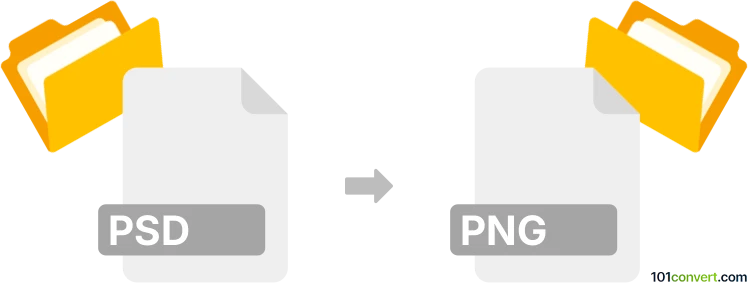
How to convert psd to png file
- Graphics
- No ratings yet.
psd to png conversion pretty much describes export of Photoshop graphics to PNG format. The easiest way would be to just use Photoshop and simply resave/export the graphics, but the very same can be probably achieved with some alternative graphics editors or dedicated converters.
101convert.com assistant bot
2mos
Understanding PSD and PNG file formats
PSD (Photoshop Document) is a layered image file used in Adobe Photoshop. It is the default format that Photoshop uses for saving data. PSD files allow users to work with the images' individual layers even after the file has been saved. This makes it a popular choice for graphic designers and photographers who need to edit and manipulate images.
PNG (Portable Network Graphics) is a raster-graphics file format that supports lossless data compression. PNG was created as an improved, non-patented replacement for Graphics Interchange Format (GIF). PNG supports palette-based images, grayscale images, and full-color non-palette-based RGB/RGBA images. It is widely used for web graphics due to its ability to handle transparency and compress images without losing quality.
How to convert PSD to PNG
Converting a PSD file to a PNG file is a straightforward process. This conversion is often necessary when you need a flattened image for web use or when you want to share an image without the need for editing layers. Here are some methods to convert PSD to PNG:
Using Adobe Photoshop
Adobe Photoshop is the most reliable software for converting PSD files to PNG. Follow these steps:
- Open your PSD file in Adobe Photoshop.
- Go to File → Export → Export As.
- Select PNG from the format options.
- Adjust any settings as needed, such as image size or quality.
- Click Export to save your file as a PNG.
Using online converters
If you do not have access to Adobe Photoshop, there are several online converters available:
- Zamzar: A popular online file conversion tool that supports PSD to PNG conversion.
- Convertio: Another reliable online converter that allows you to upload PSD files and convert them to PNG.
Simply upload your PSD file to these platforms, select PNG as the output format, and download the converted file.
Best software for PSD to PNG conversion
While online converters are convenient, Adobe Photoshop remains the best software for converting PSD to PNG due to its comprehensive features and ability to handle complex PSD files with multiple layers.
Suggested software and links: psd to png converters
This record was last reviewed some time ago, so certain details or software may no longer be accurate.
Help us decide which updates to prioritize by clicking the button.