Convert PSD to PSDX
How to convert PSD to PSDX. Available PSD to PSDX converters.
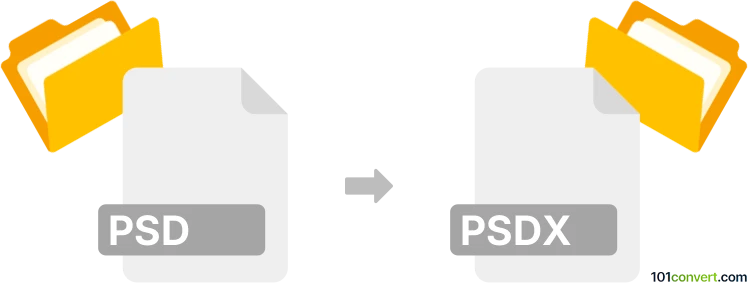
How to convert psd to psdx file
- Graphics
- No ratings yet.
PSDX files are used by Photoshop Touch version for tablets. You do not need to convert psd to psdx to open in Photoshop Touch. Upload your PSD file on your desktop to the Creative Cloud. Then on your Photoshop Touch, click New From ► Creative Cloud. From there you can open up psd files on your tablet directly.
However, the layers in your original psd files will be flattened.
It should be quite possible to simply re-save PSD format to PSDX with Adobe Photoshop CC. But the .psdx files must be smaller and easier to read due to mobile phones and tablets performance.
101convert.com assistant bot
2mos
Understanding PSD and PSDX file formats
PSD is the native file format for Adobe Photoshop, widely used for storing image data with support for layers, masks, and other advanced features. It is a raster-based format, meaning it is primarily used for images composed of pixels.
PSDX is a file format used by Adobe Photoshop Touch, a mobile version of Photoshop. It is designed to be compatible with mobile devices, allowing users to edit images on the go. PSDX files are similar to PSD files but optimized for mobile use.
How to convert PSD to PSDX
Converting a PSD file to a PSDX file can be useful for users who want to edit their images on mobile devices using Adobe Photoshop Touch. The conversion process involves using software that supports both formats.
Best software for PSD to PSDX conversion
The best software for converting PSD to PSDX is Adobe Photoshop. Follow these steps to perform the conversion:
- Open the PSD file in Adobe Photoshop.
- Go to File → Export → Photoshop Touch.
- Select the PSDX format and save the file.
Adobe Photoshop ensures that all layers and effects are preserved during the conversion process, making it the most reliable tool for this task.
Suggested software and links: psd to psdx converters
This record was last reviewed some time ago, so certain details or software may no longer be accurate.
Help us decide which updates to prioritize by clicking the button.