Convert PSD to CDR
How to use Photoshop graphics in CorelDRAW. Alternative psd to cdr conversion options.
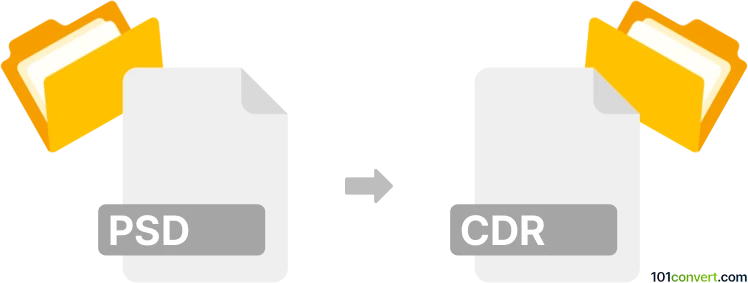
How to convert psd to cdr file
- Graphics
- Rating: 4.5/5
Both PSD and CDR file types are used for graphics content, albeit for different purpose. PSD format is more aimed at detailed mage editing and photo manipulation and comes from Adobe Photoshop, while CDR format is the default format from CorelDRAW and is used for logo design, creating marketing materials, and other vector-based graphic arts.
The main reason why users are searching for psd to cdr conversion is looking for options how to use Photoshop content in CorelDRAW and not just direct file conversion.
How to use Photoshop files in CorelDRAW
Using CorelDRAWs 'Convert to Raster' option
CorelDRAW supports graphics from Adobe Photoshop (.psd) and you can import it to the program as an object which you can then turn into vector graphics using the tracing feature. You can access these function under Raster ► Convert to Raster menu option after you have selected the object (imported PSD image).
Convert to Raster function is used to transform vector graphics or objects into bitmap pictures, a process also known as rasterizations. It is a powerful feature for transforming vector graphics into pixel-based images, useful in various design scenarios. Here's a general overview of how it works and its implications:
-
Select the Vector Object(s): You start by selecting the vector object or objects in your CorelDRAW document that you want to convert. Vector objects could include shapes, lines, text, or any other drawn elements.
-
Apply Convert to Bitmap: Once your object(s) is selected, you use the 'Convert to Bitmap' option. This can typically be found under the 'Bitmaps' menu in CorelDRAW.
-
Specify Settings: Upon choosing to convert, a dialog box usually appears where you can specify the settings for the rasterization process. This includes:
- Resolution: Setting the DPI (dots per inch) which determines the quality and size of the resulting bitmap. Higher DPI means higher quality but larger file size.
- Color Mode: Choosing the color mode (e.g., RGB, CMYK, Grayscale) depending on how the image will be used (e.g., for web or print).
- Anti-aliasing: Deciding whether to apply anti-aliasing, which smooths the edges of graphics to reduce the jagged effect.
-
Completion of Conversion: After setting the parameters, the vector object is converted into a bitmap. This raster image is now made up of pixels and will lose its vector qualities.
Preparing files in Photoshop for use in CorelDRAW
Since direct psd to cdr conversion is complex and may not yield perfect results, a more reliable method is manually recreating or importing the design elements within CorelDRAW after exporting them from Photoshop in a compatible format (such as TIFF, JPEG, or PNG). If you have access to both of these tools, you can first prepare your graphics in Photoshop before you use it in CorelDRAW.
Step 1: Prepare the PSD File in Photoshop
- Open the PSD File: Launch Adobe Photoshop and open the PSD file you want to convert.
- Flatten Image (Optional): If the PSD has multiple layers and you don’t need them separately in CorelDRAW, you can flatten the image by going to Layer ► Flatten picture. However, if you want to retain the layers, skip this step.
- Export File: Go to File ► Export and choose a compatible format like TIFF, JPEG, or PNG. CorelDRAW can import these formats without much issue.
Step 2: Import into CorelDRAW
- Open CorelDRAW: Launch CorelDRAW on your computer.
- Import the Exported File: Go to File ► Import, then select the file you exported from Photoshop.
- Adjust the Image: Once imported, you can make any necessary adjustments or manipulations in CorelDRAW.
Step 3: Save as CDR
- Save the File: After you've made your adjustments and are satisfied with how it looks in CorelDRAW, go to File ► Save As..
- Choose CDR Format: In the save dialog, select CDR (CorelDRAW) as the file format and save your document.
Are there any alternative PSD to CDR converters?
Although several online converters (Zamzar, CloudConvert, Aconvert etc.) claim to support psd to cdr conversion, this rarely works, due to different nature of both file types.