Convert PSD to MP4
Can I convert .psd files directly to .mp4 format.
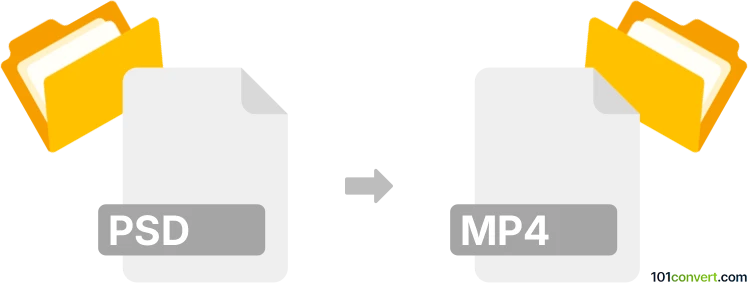
How to convert psd to mp4 file
- Graphics
- No ratings yet.
Converting Adobe Photoshop Documents directly to MPEG-4 Video format (.psd to .mp4 conversion) is not really straightforward, but possible.
This conversion is typically attempted when users create PSD documents containing inserted video clips, or audio, and try exporting those back to standard multimedia files.
To do that, use the 'File - Export - Render' function in Adobe Photoshop, thus generating a video sequence, which can then be imported in Adobe Premiere Pro. There you can easily edit/produce/export your video in MP4 format.
101convert.com assistant bot
3mos
Understanding PSD and MP4 file formats
PSD (Photoshop Document) is a layered image file used in Adobe Photoshop. It allows users to work with the images' individual layers even after the file has been saved. This format is widely used for creating and editing raster graphics and digital images.
MP4 (MPEG-4 Part 14) is a digital multimedia container format most commonly used to store video and audio. It can also be used to store other data such as subtitles and still images. MP4 is a popular format due to its high compression and compatibility with various devices and platforms.
Converting PSD to MP4
Converting a PSD file to an MP4 file involves transforming a static image or series of images into a video format. This is often done to create animations or slideshows from the layers within a PSD file.
Best software for PSD to MP4 conversion
One of the best software options for converting PSD to MP4 is Adobe After Effects. This software allows you to import PSD files and create animations or videos from the layers.
To convert using Adobe After Effects, follow these steps:
- Open Adobe After Effects and create a new project.
- File → Import → File and select your PSD file.
- Choose how you want to import the PSD layers (as a composition or footage).
- Arrange and animate the layers as needed.
- Once your animation is ready, go to Composition → Add to Render Queue.
- In the Render Queue, set the output format to MP4.
- Click Render to export your video.
Alternative converters
Other software options include Adobe Premiere Pro and Wondershare Filmora, which also support importing PSD files and exporting to MP4 format.
Suggested software and links: psd to mp4 converters
This record was last reviewed some time ago, so certain details or software may no longer be accurate.
Help us decide which updates to prioritize by clicking the button.