Convert WAV to PNG
How would I convert .wav audio to .png graphics format?
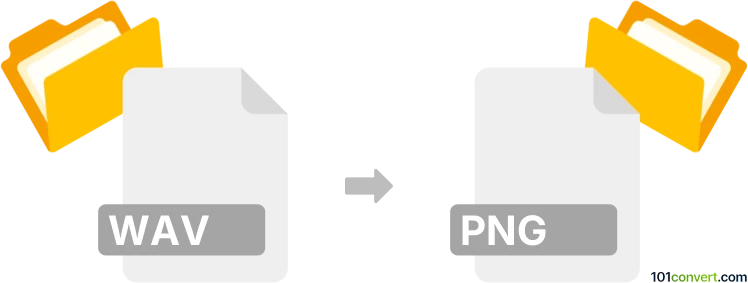
How to convert wav to png file
- Graphics
- No ratings yet.
It seems not possible to convert WAVE Audio Files directly to Portable Network Graphics (.wav to .png conversion), since both file types are radically different in their nature and function.
You will, most likely, not find any media editing tool or (online) converter, which would allow you to transform WAV audio files to PNG graphics format.
Simply put, it is impossible to convert WAV to PNG directly.
Thus, there is no so-called wav to png converter or a free online .wav to .png conversion tool.
101convert.com assistant bot
2mos
Understanding WAV and PNG file formats
WAV (Waveform Audio File Format) is an audio file format standard for storing an audio bitstream on PCs. It is a common format for raw and typically uncompressed audio files. PNG (Portable Network Graphics) is a raster-graphics file format that supports lossless data compression. It is widely used for images on the web due to its ability to handle graphics with transparent backgrounds.
Why convert WAV to PNG?
Converting a WAV file to a PNG file is not a direct conversion of audio to image. Instead, it involves creating a visual representation of the audio data, such as a waveform or spectrogram, which can be saved as a PNG image. This is useful for visual analysis or for creating visual content for audio tracks.
Best software for WAV to PNG conversion
One of the best tools for converting WAV files to PNG images is Audacity. Audacity is a free, open-source audio editor that allows you to visualize audio files and export them as images.
Steps to convert WAV to PNG using Audacity
- Open Audacity and import your WAV file by clicking File → Import → Audio.
- Once the audio is loaded, you can view the waveform.
- To export the waveform as a PNG, go to File → Export → Export Audio.
- In the export window, select Other uncompressed files and choose WAV (Microsoft) signed 16-bit PCM as the header.
- Click Options and select Image as the file type, then choose PNG as the format.
- Click Save to export the waveform as a PNG image.
Conclusion
Converting a WAV file to a PNG image involves creating a visual representation of the audio data. Using tools like Audacity, you can easily generate and export these visualizations for various purposes.
This record was last reviewed some time ago, so certain details or software may no longer be accurate.
Help us decide which updates to prioritize by clicking the button.