Convert PXZ to PNG
Is there a possibility to convert .pxz images to .png graphics format?
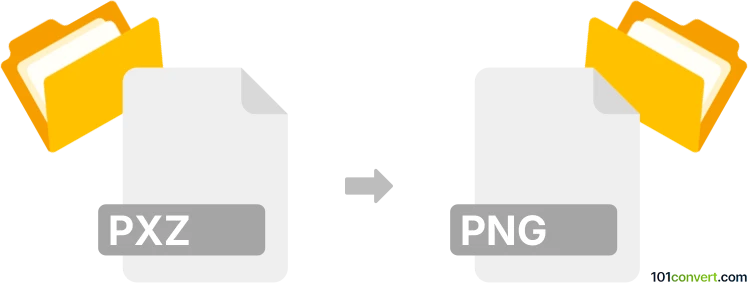
How to convert pxz to png file
- Graphics
- Rating: 4.0/5
Using the original software will enable you to convert Pixlr Zipped Layered Images directly to Portable Network Graphics (.pxz to .png conversion). PXZ is, most likely, a proprietary file format, which means you will not find any third-party solutions for such conversion.
Use Pixlr itself, as it allows users to export its PXZ images to numerous graphics formats, including PNG.
Keep in mind that since 2023 only a limited number of exports is allowed without having to subscribe for Pixlr's service.
101convert.com assistant bot
3mos
Understanding PXZ and PNG file formats
The PXZ file format is primarily associated with Pixyz Studio, a software used for optimizing and preparing 3D models for various applications. PXZ files contain 3D model data, including geometry, textures, and other related information. This format is specifically designed for handling complex 3D data efficiently.
On the other hand, the PNG (Portable Network Graphics) file format is a widely used raster image format known for its lossless compression and support for transparency. PNG files are commonly used for web graphics, digital photography, and other applications where high-quality images are required.
Converting PXZ to PNG
Converting a PXZ file to a PNG file involves rendering the 3D model into a 2D image format. This process typically requires specialized software that can interpret the 3D data and export it as a raster image.
Best software for PXZ to PNG conversion
The best software for converting PXZ files to PNG is Pixyz Studio itself. Pixyz Studio provides tools to visualize and manipulate 3D models, and it allows users to export these models as 2D images. To convert a PXZ file to PNG using Pixyz Studio, follow these steps:
- Open the PXZ file in Pixyz Studio.
- Adjust the view and settings to capture the desired image of the 3D model.
- Go to File → Export → Image.
- Select PNG as the output format.
- Choose the desired resolution and other settings.
- Click Export to save the image as a PNG file.
For users who do not have access to Pixyz Studio, alternative software like Blender can be used. Blender is a free and open-source 3D creation suite that supports a wide range of file formats. Users can import PXZ files into Blender, render the 3D model, and export the result as a PNG image.