Convert TEX to PNG
How to convert TEX files to PNG images using TeX tools, ImageMagick, and online converters.
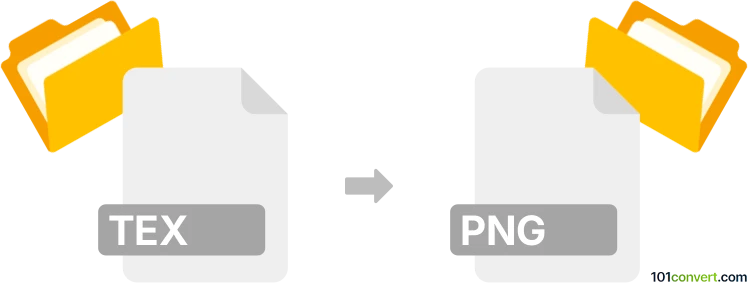
How to convert tex to png file
- Other formats
- No ratings yet.
101convert.com assistant bot
2h
Understanding the source: What is a TEX file?
TEX files are plain text documents written in the TeX typesetting language, widely used for creating scientific and mathematical documents due to its powerful handling of formulas and bibliographies. These files contain markup code that describes how the document should be formatted and rendered.
Understanding the target: What is a PNG file?
PNG (Portable Network Graphics) is a popular raster image format known for its lossless compression and support for transparency. PNG files are commonly used for web graphics, diagrams, and images requiring high quality and clear backgrounds.
Why convert TEX to PNG?
Converting a TEX file to PNG is useful when you want to share equations, diagrams, or formatted text as images, making them easy to embed in presentations, websites, or documents without requiring TeX software.
How to convert TEX to PNG
The conversion process involves compiling the TEX file into a document (usually PDF or DVI), then converting the output to PNG. Here are the steps:
- Compile the TEX file using a TeX distribution like TeX Live or MikTeX to generate a PDF or DVI file.
- Convert the output to PNG using image conversion tools.
Best software for TEX to PNG conversion
- TeXworks (with TeX Live or MikTeX): Compile your TEX file to PDF, then use a tool like ImageMagick to convert the PDF to PNG.
- ImageMagick: A powerful command-line tool for converting PDF pages to PNG images. Example command:
convert -density 300 input.pdf -quality 90 output.png - LaTeXiT (macOS): Allows you to quickly typeset LaTeX equations and export them directly as PNG images.
- Online converters: Websites like latex2png.com let you paste LaTeX code and download PNG images instantly.
Step-by-step example using TeXworks and ImageMagick
- Open your TEX file in TeXworks.
- Compile the file to PDF by selecting File → Typeset.
- Open a terminal or command prompt and run:
convert -density 300 yourfile.pdf -quality 90 yourfile.png
Tips for best results
- Set a high DPI (e.g., 300) for clear images.
- Crop the PDF before conversion if you only need a specific part.
- For equations, consider using standalone document class in LaTeX for minimal output.
Note: This tex to png conversion record is incomplete, must be verified, and may contain inaccuracies. Please vote below whether you found this information helpful or not.