Convert ODT to PNG
How to convert ODT documents to PNG images using LibreOffice, online tools, or PDF as an intermediary.
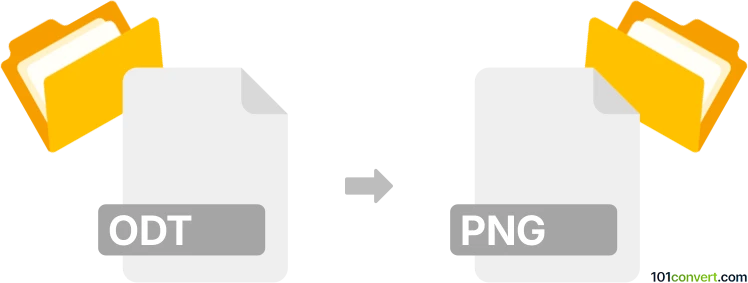
How to convert odt to png file
- Other formats
- No ratings yet.
101convert.com assistant bot
1h
Understanding ODT and PNG file formats
ODT (OpenDocument Text) is a word processing file format used by applications like LibreOffice Writer and Apache OpenOffice. It is an open standard for text documents, supporting rich formatting, images, and embedded objects.
PNG (Portable Network Graphics) is a raster image format known for lossless compression and support for transparency. PNG files are widely used for web graphics, screenshots, and images requiring high quality.
Why convert ODT to PNG?
Converting an ODT document to PNG is useful when you need to share a static, non-editable image of your document. This is ideal for presentations, web publishing, or when you want to preserve the layout and formatting without allowing further edits.
How to convert ODT to PNG
There are several methods to convert ODT files to PNG images. Here are the most effective approaches:
1. Using LibreOffice
LibreOffice is a free, open-source office suite that natively supports ODT files and can export pages as images.
- Open your ODT file in LibreOffice Writer.
- Select the content you want to export, or ensure the page is displayed as desired.
- Go to File → Export.
- In the export dialog, choose PNG as the file type.
- Set your desired options and click Save.
This method exports the current page or selected content as a PNG image.
2. Using online converters
Several online tools can convert ODT files to PNG without installing software. Recommended options include:
- Zamzar (zamzar.com)
- CloudConvert (cloudconvert.com)
- Online-Convert (online-convert.com)
Simply upload your ODT file, select PNG as the output format, and download the converted image.
3. Using PDF as an intermediary
If direct export is not available, you can first export your ODT to PDF, then convert the PDF to PNG using tools like Adobe Acrobat or GIMP:
- Open your ODT in LibreOffice Writer.
- Go to File → Export As → Export as PDF.
- Open the PDF in GIMP or an online PDF to PNG converter.
- Export or save the page as a PNG image.
Best software for ODT to PNG conversion
LibreOffice is the best free software for converting ODT to PNG, offering high fidelity and flexibility. For quick conversions without installation, Zamzar and CloudConvert are reliable online alternatives.
Note: This odt to png conversion record is incomplete, must be verified, and may contain inaccuracies. Please vote below whether you found this information helpful or not.