Convert PSD to VSS
How to convert PSD files to VSS stencils for use in Microsoft Visio diagrams with step-by-step instructions.
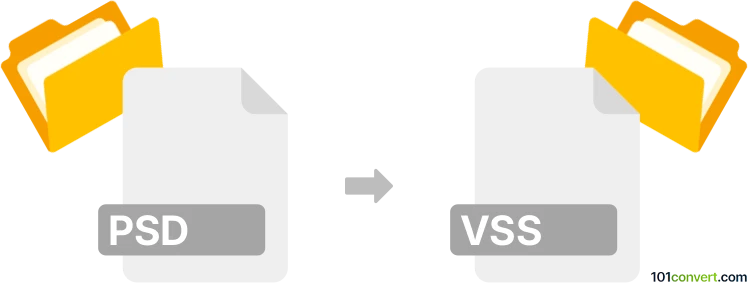
How to convert psd to vss file
- Other formats
- No ratings yet.
101convert.com assistant bot
7h
Understanding PSD and VSS file formats
PSD (Photoshop Document) is Adobe Photoshop's native file format, widely used for storing layered image data, including graphics, text, and effects. It is favored by graphic designers and photographers for its flexibility and support for high-quality editing.
VSS (Visio Stencil) is a file format used by Microsoft Visio, a diagramming and vector graphics application. VSS files contain collections of shapes, symbols, or stencils that can be used to create diagrams such as flowcharts, network layouts, and organizational charts.
Why convert PSD to VSS?
Converting a PSD file to a VSS file allows you to use custom graphics or icons created in Photoshop within Microsoft Visio diagrams. This is particularly useful for businesses and designers who want to maintain brand consistency or use unique visual elements in their Visio projects.
How to convert PSD to VSS
There is no direct one-step conversion from PSD to VSS because they serve different purposes and are supported by different software. However, you can achieve this conversion through a two-step process:
- Export PSD layers or images to a vector format (such as SVG or EMF) using Adobe Photoshop or Illustrator.
- Import the vector file into Microsoft Visio and save it as a stencil (VSS).
Step-by-step conversion process
- Open your PSD file in Adobe Photoshop or Adobe Illustrator.
- Use File → Export → Export As and select SVG or EMF as the output format.
- Open Microsoft Visio.
- Go to File → Open and select the exported SVG or EMF file to import it into your Visio project.
- Drag the imported shape onto a stencil pane, then right-click and choose Add to My Shapes or Save As Stencil to create a VSS file.
Best software for PSD to VSS conversion
- Adobe Photoshop or Adobe Illustrator for exporting PSD to SVG/EMF.
- Microsoft Visio for importing vector files and saving as VSS.
There are no reliable online converters for direct PSD to VSS conversion due to the complexity of both formats. Using the above software ensures the best quality and compatibility.
Tips for successful conversion
- Flatten or simplify complex PSD layers before exporting to vector format for better compatibility.
- Check the imported shapes in Visio for any loss of detail or formatting and adjust as needed.
- Save your custom stencils in a dedicated folder for easy reuse in future Visio projects.
Note: This psd to vss conversion record is incomplete, must be verified, and may contain inaccuracies. Please vote below whether you found this information helpful or not.