Convert PSD to ASE
How to extract color palettes from PSD files and save them as ASE swatch files for Adobe applications.
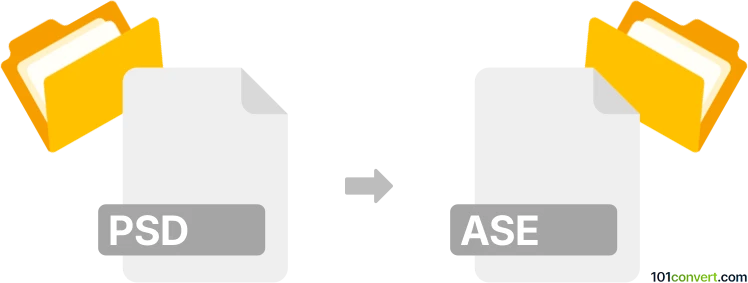
How to convert psd to ase file
- Other formats
- No ratings yet.
101convert.com assistant bot
3h
Understanding PSD and ASE file formats
PSD (Photoshop Document) is Adobe Photoshop's native file format, supporting layers, transparency, and a wide range of image editing features. It is widely used by graphic designers and photographers for complex image editing tasks.
ASE (Adobe Swatch Exchange) is a file format used to store color swatches. ASE files are commonly used to share color palettes between Adobe applications such as Photoshop, Illustrator, and InDesign, as well as with other design tools that support the format.
Why convert PSD to ASE?
Converting a PSD file to ASE is useful when you want to extract the color palette from a Photoshop design and use it in other Adobe applications or share it with collaborators. This process helps maintain color consistency across different projects and platforms.
How to convert PSD to ASE
There is no direct "Save As" or "Export" option in Photoshop to convert a PSD file directly to ASE. However, you can extract the color swatches from your PSD and save them as an ASE file using the following steps:
- Open your PSD file in Adobe Photoshop.
- Use the Eyedropper Tool to sample colors from your design and add them to the Swatches panel.
- Once you have collected all desired colors, go to the Swatches panel menu and select Save Swatches for Exchange.
- Choose a location and save the file. The swatches will be saved as an ASE file.
Best software for PSD to ASE conversion
The most reliable software for this conversion is Adobe Photoshop itself, as it allows you to manually extract and save color swatches as ASE files. For more advanced palette extraction, you can also use Adobe Illustrator or third-party tools like SwatchBooker (an open-source swatch manager) to import colors and export them as ASE.
Summary
While there is no one-click PSD to ASE converter, Adobe Photoshop provides a straightforward workflow to extract and export color palettes as ASE files, ensuring seamless color management across Adobe applications.
Note: This psd to ase conversion record is incomplete, must be verified, and may contain inaccuracies. Please vote below whether you found this information helpful or not.