Convert PSD to DXF
How to convert PSD files to DXF format for CAD use, with top software recommendations and conversion tips.
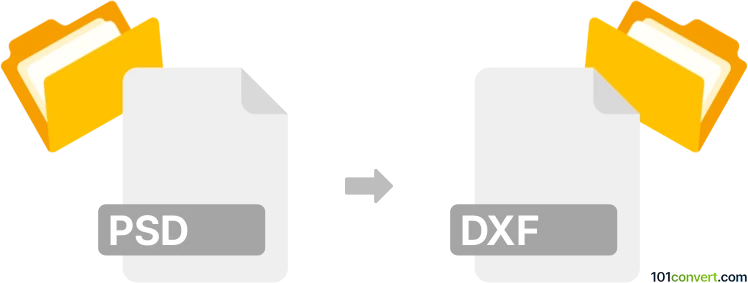
How to convert psd to dxf file
- Other formats
- No ratings yet.
101convert.com assistant bot
6h
Understanding PSD and DXF file formats
PSD (Photoshop Document) is Adobe Photoshop's native file format, supporting layers, transparency, and a wide range of image editing features. It is primarily used for raster graphics and complex image editing workflows.
DXF (Drawing Exchange Format) is a CAD data file format developed by Autodesk. It is widely used for sharing 2D and 3D drawings between different CAD programs. DXF files are vector-based, making them ideal for technical drawings, CNC machining, and laser cutting.
Why convert PSD to DXF?
Converting a PSD file to DXF is useful when you need to use artwork or designs created in Photoshop within CAD applications or for manufacturing processes that require vector data. Since PSD is a raster format and DXF is vector-based, the conversion process typically involves vectorizing the image content.
How to convert PSD to DXF
Direct conversion from PSD to DXF is not natively supported in most software, as they serve different purposes. The process usually involves two steps: exporting the PSD content to a vector format and then saving or converting it as a DXF file.
Recommended software for PSD to DXF conversion
- Adobe Illustrator: Open the PSD file, use the Image Trace feature to vectorize the image, then go to File → Export → Export As and select DXF as the output format.
- CorelDRAW: Import the PSD, use the Trace Bitmap tool to convert to vector, then use File → Export and choose DXF.
- Online converters: Tools like Convertio or AnyConv can convert PSD to DXF, but results may vary depending on image complexity.
Tips for best results
- Ensure your PSD artwork is high-contrast and simplified for better vectorization.
- Clean up the image in Photoshop before conversion to minimize unwanted artifacts.
- After vectorization, review and edit the vector paths for accuracy before exporting to DXF.
Conclusion
Converting PSD to DXF is a multi-step process that involves vectorizing raster artwork. Adobe Illustrator and CorelDRAW are the best choices for high-quality results, while online converters offer quick solutions for simpler images.
Note: This psd to dxf conversion record is incomplete, must be verified, and may contain inaccuracies. Please vote below whether you found this information helpful or not.