Convert TIF to PNG
How to convert tif to png. Possible tif to png converters.
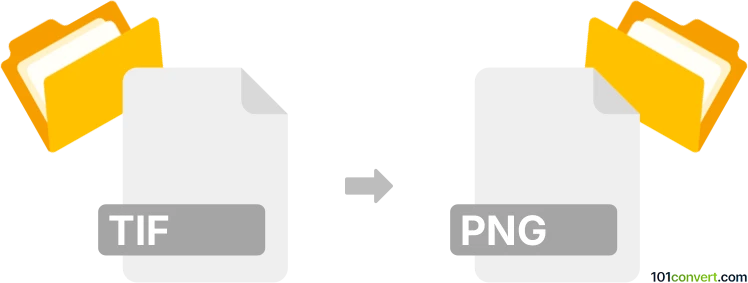
How to convert tif to png file
- Graphics
- No ratings yet.
Pretty much like any other document or graphics format, even TIF/TIFF files can be easily converted to PNG format. Such tif to png conversion can be nowadays done with any graphics editor or dedicated converters. You can even find online converters nowadays.
101convert.com assistant bot
2mos
Understanding TIF and PNG file formats
TIF (Tagged Image File Format) is a flexible and adaptable file format for handling images and data within a single file. It is widely used in the printing and publishing industry due to its ability to store high-quality images with lossless compression. TIF files can contain multiple layers and pages, making them ideal for complex image editing tasks.
PNG (Portable Network Graphics) is a raster graphics file format that supports lossless data compression. It was created as an improved, non-patented replacement for GIF and is widely used for web graphics due to its ability to handle transparency and provide high-quality images with smaller file sizes compared to TIF.
How to convert TIF to PNG
Converting TIF to PNG is a straightforward process that can be accomplished using various software tools. The conversion process involves changing the file format while maintaining the image quality and properties.
Best software for TIF to PNG conversion
One of the best software options for converting TIF to PNG is Adobe Photoshop. This powerful image editing tool allows you to open TIF files and save them as PNG files with ease. To convert a TIF file to PNG in Photoshop, follow these steps:
- Open the TIF file in Adobe Photoshop.
- Go to File → Export → Save for Web (Legacy).
- Select PNG as the file format.
- Click Save and choose the destination folder.
Another excellent tool for this conversion is GIMP, a free and open-source image editor. To convert using GIMP:
- Open the TIF file in GIMP.
- Go to File → Export As.
- Select PNG as the file format.
- Click Export and adjust any settings as needed.
- Click Export again to save the file.
Suggested software and links: tif to png converters
This record was last reviewed some time ago, so certain details or software may no longer be accurate.
Help us decide which updates to prioritize by clicking the button.