Convert TIF to WMF
How to convert tif to wmf. Possible tif to wmf converters.
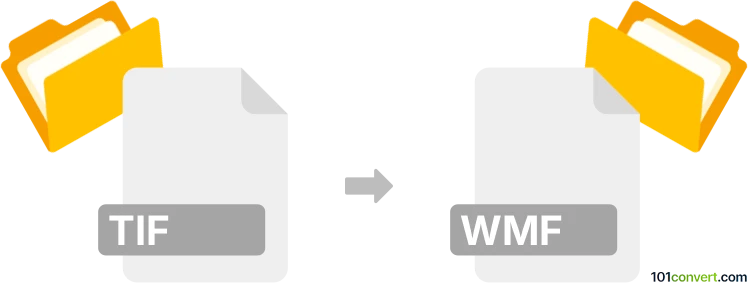
How to convert tif to wmf file
- Graphics
- No ratings yet.
Many graphics editors and conversion utilities support both TIFF (.tif, .tiff) and Windows Metafile Format (.wmf) graphics and thus save one to another. However, this will only create a bitmap version of .wmf file, because the source data in TIFF format are bitmap as well and not produce vector picture.
If you are trying to generate a vector image in WMF from TIFF format (tif to wmf conversion), you would have to use programs with raster to vector function. It can be called vectorizing, tracing or similar, but is usually only found in more sophisticated graphics editors like CorelDRAW. It also works mostly for simple pictures, geometric shapes etc and poorly for photographs or similar pictures.
101convert.com assistant bot
2mos
Understanding TIF and WMF file formats
TIF (Tagged Image File) is a widely used format for storing raster graphics images, popular among graphic artists, the publishing industry, and photographers. It supports lossless compression, making it ideal for high-quality images.
WMF (Windows Metafile) is a graphics file format on Microsoft Windows systems, primarily used for vector graphics. It is often used for clip art and other simple graphics in Windows applications.
How to convert TIF to WMF
Converting a TIF file to a WMF file involves changing a raster image into a vector format. This process can be done using specialized software that supports both formats.
Best software for TIF to WMF conversion
One of the best software options for converting TIF to WMF is Adobe Illustrator. It provides a comprehensive set of tools for handling both raster and vector graphics.
To convert using Adobe Illustrator, follow these steps:
- Open Adobe Illustrator and go to File → Open to load your TIF file.
- Once the file is open, go to File → Export → Export As.
- In the export dialog, select WMF as the file format.
- Click Export and adjust any settings as needed.
- Click OK to complete the conversion.
Alternative converters
Other software options include CorelDRAW and Inkscape, both of which support TIF to WMF conversion. These programs offer similar functionality and can be used as alternatives to Adobe Illustrator.
Suggested software and links: tif to wmf converters
This record was last reviewed some time ago, so certain details or software may no longer be accurate.
Help us decide which updates to prioritize by clicking the button.