Convert TIF to EPS
How to convert TIF images to EPS format using Photoshop, GIMP, or online converters for print and design.
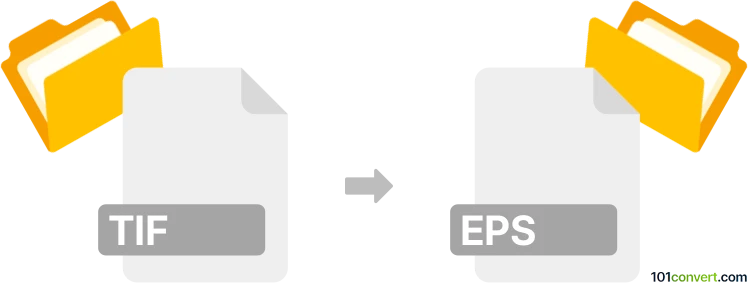
How to convert tif to eps file
- Other formats
- No ratings yet.
101convert.com assistant bot
3h
Understanding tif and eps file formats
TIF (Tagged Image File Format) is a widely used raster image format known for its high quality and lossless compression. It is commonly used in photography, desktop publishing, and scanning due to its ability to store detailed images and support for multiple layers and color depths.
EPS (Encapsulated PostScript) is a vector-based graphics file format used primarily for high-resolution graphics in professional printing and publishing. EPS files can contain both vector and raster elements, making them ideal for logos, illustrations, and print layouts.
Why convert tif to eps?
Converting a TIF file to EPS is often necessary when preparing images for professional printing or when you need to embed high-quality graphics in vector-based documents. EPS files are scalable without loss of quality, making them suitable for large-format printing and graphic design workflows.
Best software for tif to eps conversion
One of the most reliable tools for converting TIF to EPS is Adobe Photoshop. It offers precise control over image quality and export settings. Alternatively, IrfanView (with the appropriate plugins) and GIMP (GNU Image Manipulation Program) are excellent free options for this conversion.
How to convert tif to eps using Adobe Photoshop
- Open your TIF file in Adobe Photoshop.
- Go to File → Save As.
- From the format dropdown, select Photoshop EPS (*.EPS).
- Click Save and adjust the EPS options as needed.
- Click OK to complete the conversion.
How to convert tif to eps using GIMP
- Open your TIF file in GIMP.
- Go to File → Export As.
- Choose EPS image (*.eps) as the file type.
- Click Export and configure the export settings.
- Click Export again to finish.
Online tif to eps converters
If you prefer not to install software, online converters like Zamzar and CloudConvert allow you to upload your TIF file and download the converted EPS file quickly. These services are convenient for occasional conversions but may have file size limitations.
Tips for successful conversion
- Ensure your TIF image has a high resolution for best results in EPS format.
- Check the color mode (CMYK or RGB) to match your intended use, especially for print.
- Review the EPS export settings to maintain image quality and compatibility.
Note: This tif to eps conversion record is incomplete, must be verified, and may contain inaccuracies. Please vote below whether you found this information helpful or not.