Convert TIF to RAW
How to convert TIF images to RAW format, recommended tools, and key considerations for best results.
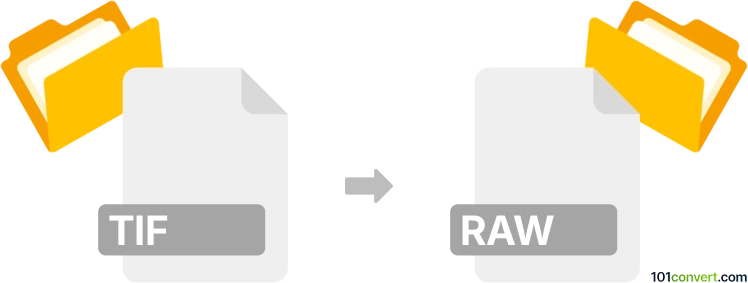
How to convert tif to raw file
- Other formats
- No ratings yet.
101convert.com assistant bot
9h
Understanding TIF and RAW file formats
TIF (Tagged Image File Format) is a widely used raster image format known for its high quality and lossless compression. It is commonly used in photography, publishing, and graphic design for storing detailed images without losing data.
RAW files, on the other hand, are unprocessed image files captured directly from a camera's sensor. They contain minimally processed data, allowing for extensive post-processing and editing. Each camera manufacturer may have its own RAW format, such as .CR2 (Canon), .NEF (Nikon), or .ARW (Sony).
Why convert TIF to RAW?
Converting from TIF to RAW is uncommon, as RAW files are typically created by cameras, not by conversion. However, some workflows may require simulating a RAW-like file for advanced editing or compatibility with specific software. Note that converting a TIF to RAW does not restore original sensor data, but may allow for certain RAW processing features.
How to convert TIF to RAW
Since RAW files are proprietary and designed to store sensor data, direct conversion is limited. However, you can convert TIF to a generic RAW format (such as .raw or .dng) using specialized software. The Adobe Digital Negative Converter (DNG Converter) is a recommended tool for converting images to the open DNG RAW format.
Step-by-step conversion using Adobe DNG Converter
- Download and install Adobe DNG Converter from the official Adobe website.
- Open the application.
- Click Select Folder and choose the folder containing your TIF files.
- Set the destination folder for the converted files.
- Adjust preferences as needed (e.g., compatibility, JPEG preview).
- Click Convert to start the conversion process.
The output will be in the DNG RAW format, which is widely supported by photo editing software.
Alternative software options
- RawTherapee: Open-source RAW editor that can export images in RAW-like formats.
- ImageMagick: Command-line tool for advanced users, capable of exporting to raw image data formats.
Important considerations
- Converting TIF to RAW does not recreate original camera sensor data.
- Use DNG format for best compatibility and editing flexibility.
- Always keep your original TIF files as backups.
Note: This tif to raw conversion record is incomplete, must be verified, and may contain inaccuracies. Please vote below whether you found this information helpful or not.