Convert PSD to PSPIMAGE
How to convert PSD files to PSPIMAGE format using Corel PaintShop Pro for best results.
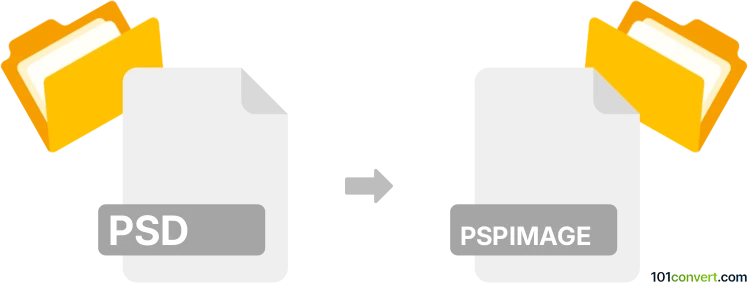
How to convert psd to pspimage file
- Other formats
- No ratings yet.
101convert.com assistant bot
10h
Understanding psd and pspimage file formats
PSD (Photoshop Document) is Adobe Photoshop’s native file format, supporting layers, masks, transparency, and a wide range of image editing features. It is widely used by graphic designers and photographers for complex image editing and composition.
PSPIMAGE is the proprietary file format of Corel PaintShop Pro, a popular raster and vector graphics editor. PSPIMAGE files also support layers, vector paths, masks, and other advanced editing features, making them suitable for non-destructive editing within PaintShop Pro.
How to convert psd to pspimage
Direct conversion from PSD to PSPIMAGE is best accomplished using Corel PaintShop Pro, as it natively supports both formats. This ensures that layers and other advanced features are preserved as much as possible during the conversion.
Step-by-step conversion using Corel PaintShop Pro
- Open Corel PaintShop Pro.
- Go to File → Open and select your PSD file.
- Once the file is loaded, review the layers and elements to ensure everything appears correctly.
- To save as a PSPIMAGE, go to File → Save As.
- In the Save as type dropdown, select PaintShop Pro Image (*.pspimage).
- Choose your destination folder and click Save.
Alternative methods and online converters
There are currently no reliable online converters that fully support the advanced features of both PSD and PSPIMAGE formats. For best results, use Corel PaintShop Pro. If you do not have access to PaintShop Pro, you can try converting the PSD to a more common format like PNG or TIFF (which support layers to some extent) and then import that file into PaintShop Pro, but this may result in loss of layer information and editability.
Recommended software for psd to pspimage conversion
- Corel PaintShop Pro – Best for preserving layers and advanced features.
- Adobe Photoshop (for initial editing, if needed, before importing to PaintShop Pro).
Summary
To convert a PSD file to PSPIMAGE, Corel PaintShop Pro is the most effective and reliable tool, ensuring maximum compatibility and preservation of image features.
Note: This psd to pspimage conversion record is incomplete, must be verified, and may contain inaccuracies. Please vote below whether you found this information helpful or not.