Convert PSD to RGB
How to convert PSD files to raw RGB format using Photoshop or IrfanView, with key tips and steps.
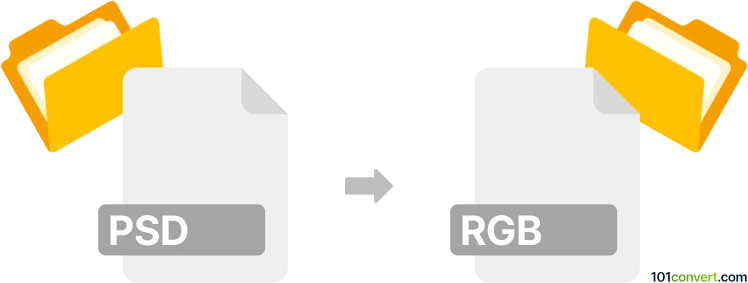
How to convert psd to rgb file
- Other formats
- No ratings yet.
101convert.com assistant bot
43m
Understanding PSD and RGB file formats
PSD (Photoshop Document) is Adobe Photoshop’s native file format, supporting layers, transparency, text, and various image effects. It is widely used for complex image editing and graphic design projects.
RGB in the context of file formats typically refers to a raw or uncompressed image file that stores pixel data in the Red, Green, and Blue color channels. RGB files are often used in scientific imaging, 3D graphics, and some legacy applications. They usually lack metadata, compression, or advanced features like layers.
How to convert PSD to RGB
Converting a PSD file to an RGB file involves flattening the image and exporting the pixel data in the RGB format. Since RGB is a raw format, you will lose layers and advanced features from the PSD.
Best software for PSD to RGB conversion
Adobe Photoshop is the most reliable tool for this conversion. Here’s how you can do it:
- Open your PSD file in Adobe Photoshop.
- Flatten the image if it contains multiple layers: Layer → Flatten Image.
- Convert the color mode to RGB if it’s not already: Image → Mode → RGB Color.
- Export the file: File → Save As and choose RAW as the format. This will save the image as a raw RGB file.
Alternatively, IrfanView (Windows) can open PSD files and export them as raw RGB files via File → Save As and selecting RAW format.
Important considerations
- Layer and effect loss: RGB files do not support layers or advanced effects. The image will be flattened.
- File compatibility: Ensure your target application supports the specific RGB file format you are exporting.
- Color accuracy: Always check the color mode before exporting to ensure accurate color representation.
Note: This psd to rgb conversion record is incomplete, must be verified, and may contain inaccuracies. Please vote below whether you found this information helpful or not.