Convert PSD to DOC
How to convert PSD files to DOC format using Photoshop, Word, and online converters for best results.
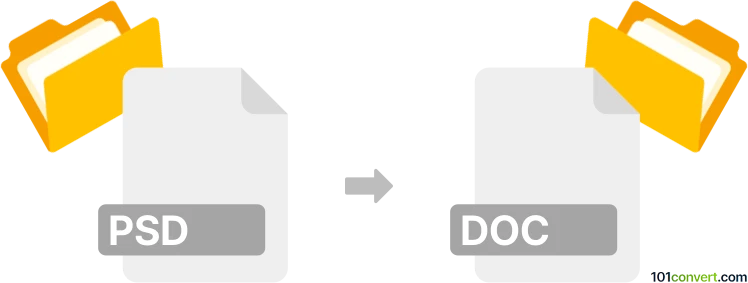
How to convert psd to doc file
- Other formats
- No ratings yet.
101convert.com assistant bot
3h
Understanding PSD and DOC file formats
PSD (Photoshop Document) is the native file format for Adobe Photoshop, used for storing layered image data, including graphics, text, and effects. It is widely used by graphic designers and photographers for editing and creating complex images.
DOC is a word processing file format created by Microsoft Word. It is used for creating, editing, and formatting text documents, and can include images, tables, and other elements. DOC files are commonly used for reports, letters, and other text-based documents.
Why convert PSD to DOC?
Converting a PSD file to a DOC file allows you to incorporate graphics or designs created in Photoshop into a Microsoft Word document. This is useful for creating visually rich reports, proposals, or presentations that combine text and images.
How to convert PSD to DOC
Direct conversion from PSD to DOC is not natively supported by most software, as they serve different purposes. However, you can achieve this by exporting the PSD content as an image and then inserting it into a DOC file. Here’s how:
- Open your PSD file in Adobe Photoshop.
- Go to File → Save As and choose a common image format such as JPEG or PNG.
- Save the image to your computer.
- Open Microsoft Word and create a new document.
- Go to Insert → Pictures and select the image you exported from Photoshop.
- Adjust the image size and position as needed within your DOC file.
- Save the document as a DOC file.
Best software and converters for PSD to DOC
- Adobe Photoshop: For exporting PSD files to image formats.
- Microsoft Word: For inserting images and saving as DOC files.
- Online converters: Tools like Zamzar or Online-Convert can automate the process, but usually convert the PSD to an image and embed it in a DOC file.
Tips for best results
- Flatten your PSD layers before exporting to ensure all elements are visible in the final image.
- Use high-resolution settings when saving the image to maintain quality in the DOC file.
- If you need editable text in Word, manually copy and paste text from Photoshop or recreate it in Word.
Note: This psd to doc conversion record is incomplete, must be verified, and may contain inaccuracies. Please vote below whether you found this information helpful or not.