Convert JRPRINT to DOC
Possible software with support for converting of jrprint files to doc file format.
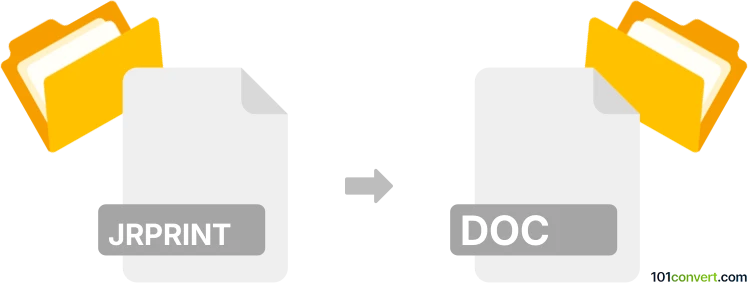
How to convert jrprint to doc file
- Documents
- No ratings yet.
Using the JasperReports reporting tool users mighty be able export or print their files (.jrprint) into a variety of different file types including PDF, HTML, RTF, ODT, CSV, XML as well as some Microsoft Office formats, including Microsoft Word older document format using the .doc file suffix. JasperReports is typically used with some Java applications.
101convert.com assistant bot
2mos
Understanding JRPRINT and DOC file formats
The JRPRINT file format is associated with JasperReports, a popular open-source reporting tool used for generating reports in Java applications. JRPRINT files are essentially serialized objects that contain the data and layout information needed to produce a report.
On the other hand, the DOC file format is a widely-used word processing format developed by Microsoft for its Word software. DOC files are used to create and edit text documents, and they support a variety of formatting options, including images, tables, and charts.
Converting JRPRINT to DOC
Converting a JRPRINT file to a DOC file involves transforming the report data and layout into a format that can be edited and viewed in word processing software like Microsoft Word. This conversion can be useful for users who need to share or edit the report content in a more accessible format.
Best software for JRPRINT to DOC conversion
One of the best tools for converting JRPRINT files to DOC is JasperReports itself, as it provides built-in export functionality. To perform the conversion, you can use the following steps:
- Open your JRPRINT file in JasperReports.
- Navigate to the File menu.
- Select Export and choose the DOC format.
- Save the exported file to your desired location.
Another option is to use a third-party converter like iReport Designer, which also supports exporting JRPRINT files to various formats, including DOC.