Convert BDT to DOC
How to convert BDT files to DOC format using export and word processing tools for easy editing.
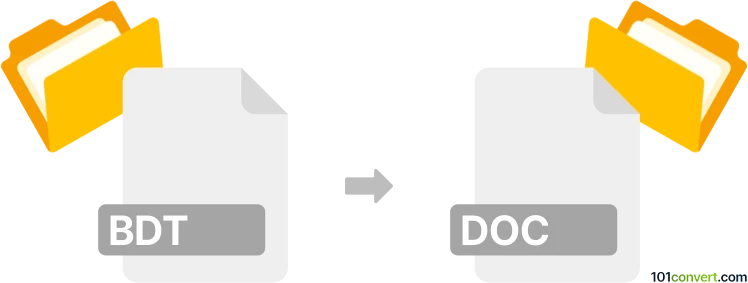
How to convert bdt to doc file
- Other formats
- No ratings yet.
Simply put, it is impossible to convert BDT to DOC directly.
Thus, there is no so-called bdt to doc converter or a free online .bdt to .doc conversion tool.
101convert.com assistant bot
11h
Understanding bdt and doc file formats
BDT files are typically associated with Budget Data Tool or other specialized software, often used for financial or data management purposes. These files are not standardized and may contain structured data, tables, or reports specific to the originating application.
DOC files are the classic Microsoft Word document format, widely used for word processing. DOC files can contain formatted text, images, tables, and other elements, making them ideal for sharing and editing documents.
Why convert bdt to doc?
Converting a BDT file to a DOC file allows you to edit, format, and share the content using Microsoft Word or compatible word processors. This is especially useful if you need to present data from a BDT file in a more accessible or visually appealing format.
How to convert bdt to doc
Since BDT is a proprietary or less common format, direct conversion tools are rare. The typical process involves exporting the data from the original application (such as Budget Data Tool) to a more common format like CSV or TXT, and then importing or copying that data into a DOC file.
Step-by-step conversion process
- Open your BDT file in the original software (e.g., Budget Data Tool).
- Use the export function: File → Export → CSV or File → Save As → TXT.
- Open the exported file in Microsoft Word or another word processor.
- Format the data as needed, then save the document as a DOC file: File → Save As → Word Document (*.doc).
Best software for bdt to doc conversion
- Budget Data Tool (or the original BDT software): For exporting data to a common format.
- Microsoft Word: For importing, formatting, and saving as DOC.
- LibreOffice Writer: A free alternative to Word that can open CSV/TXT and save as DOC.
Online converters
There are currently no reliable online converters that support direct BDT to DOC conversion due to the proprietary nature of BDT files. Manual export and import remain the most effective method.
Tips for successful conversion
- Always keep a backup of your original BDT file.
- Check the exported data for formatting issues before saving as DOC.
- If your BDT file contains complex data, consider exporting to Excel first, then copying to Word.
Note: This bdt to doc conversion record is incomplete, must be verified, and may contain inaccuracies. Please vote below whether you found this information helpful or not.
Browse file conversions by category
- 3D modeling (792)
- Accounting and taxes (128)
- Archives (349)
- Audio (879)
- Audio to text (42)
- CAD formats (497)
- Computer games (58)
- Contacts and address books (132)
- Databases (260)
- Disk images (266)
- Documents (1697)
- Ebooks (234)
- Fonts (57)
- GPS navigation, maps, GIS (102)
- Graphics (1487)
- Graphics embroidery (299)
- Internet (119)
- Mind maps and flowcharts (88)
- Mobile platforms (452)
- Music composition (212)
- Other formats (17513)
- Programming (60)
- Text files (74)
- Video (1465)
- Video subtitles (70)
- Virtualization (58)
- Web design (17)