Convert SHS to DOC
How to convert shs to doc. Converting scrap files to Microsoft Word documents. Available shs to doc converters.
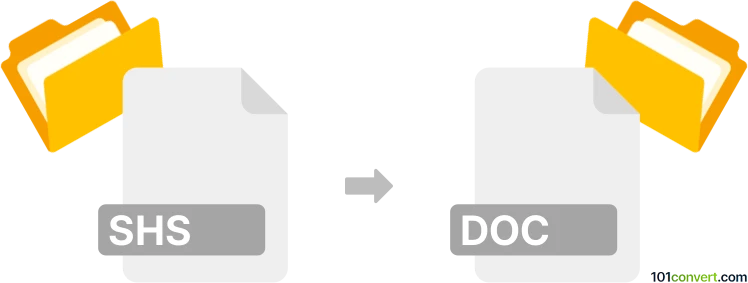
How to convert shs to doc file
- Documents
- No ratings yet.
It doesn't look like that any shs to doc conversion is possible, except for copy pasting of text data from scrap files / clipboard to opened Microsoft Word or any other world processor with Word format support. However, you can always try to manually open your .shs file in MS Word and see whenever the program can read the data. If that doesn't work, you will need old WordPad from Windows XP to open .shs files and copy the text out from there.
Simply put, it is impossible to convert SHS to DOC directly.
Thus, there is no so-called shs to doc converter or a free online .shs to .doc conversion tool.
101convert.com assistant bot
3mos
Understanding SHS and DOC file formats
The SHS file format, also known as Shell Scrap Object File, is a type of file used by older versions of Microsoft Windows to store embedded objects. These files are typically created when you drag and drop content from a Microsoft Office application, such as Word or Excel, onto the desktop or into a folder. SHS files are not directly viewable or editable, as they are meant to be used as shortcuts to the original content.
The DOC file format is a widely used word processing document format created by Microsoft Word. It is a binary file format that contains formatted text, images, tables, and other document elements. DOC files are commonly used for creating and sharing text documents and are compatible with many word processing applications.
How to convert SHS to DOC
Converting an SHS file to a DOC file involves extracting the content from the SHS file and saving it in a DOC format. Since SHS files are not directly viewable, you will need to use a workaround to access the content.
Here is a step-by-step guide to convert SHS to DOC:
- Locate the SHS file on your computer.
- Drag the SHS file into a Microsoft Word document. This action should extract the content from the SHS file into the Word document.
- Once the content is visible in Word, go to File → Save As and choose the DOC format from the list of available file types.
- Save the document to your desired location.
Best software for SHS to DOC conversion
Since SHS files are a legacy format, there are limited tools available for direct conversion. However, using Microsoft Word is the most reliable method to extract and convert the content from SHS to DOC. Microsoft Word is capable of handling embedded objects and can save the extracted content in the DOC format.
For users who do not have access to Microsoft Word, alternative word processing software like LibreOffice Writer may also be used to open and save the content in a DOC format, although compatibility may vary.
This record was last reviewed some time ago, so certain details or software may no longer be accurate.
Help us decide which updates to prioritize by clicking the button.