Convert SHS to DOCX
Possible software with support for converting of shs files to docx file format.
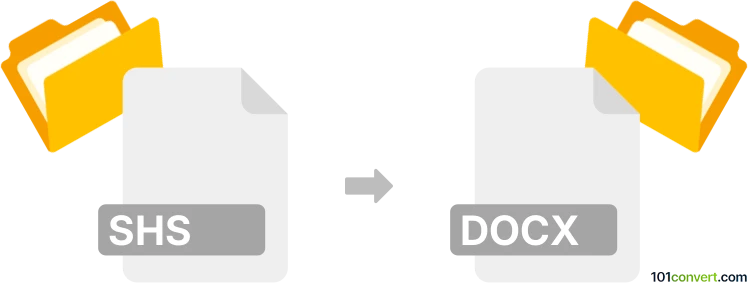
How to convert shs to docx file
- Documents
- No ratings yet.
The shs file extension is associated with Microsoft Windows Shell Scrap Objects. Typically .shs files were generated in previous versions of Microsoft Office programs (Excel, Word etc.) when the user dragged certain elements (objects like pictures) from the document to their desktop. An icon is created for the scrap file on the desktop and the file is located in default Windows\Desktop subfolder.
Users usually try to convert these .shs back to their documents, but this is actually not possible. At best you would need to the drag these files from desktop back to their respective programs and save the document. A conversion however is not possible.
Simply put, it is impossible to convert SHS to DOCX directly.
Thus, there is no so-called shs to docx converter or a free online .shs to .docx conversion tool.
101convert.com assistant bot
3mos
Understanding SHS and DOCX file formats
SHS files, also known as Shell Scrap Object files, are a type of file used by older versions of Microsoft Windows to store clipboard data. These files are typically created when a user drags and drops content from a document or application to the desktop or another folder. SHS files are not directly readable and require specific software to access their contents.
DOCX files are a widely used format for word processing documents, created by Microsoft Word. They are part of the Microsoft Office Open XML format and are used for storing text, images, and other document elements. DOCX files are easily accessible and editable using various word processing software.
How to convert SHS to DOCX
Converting SHS files to DOCX involves extracting the content from the SHS file and saving it in a DOCX format. This process may require specialized software or a multi-step approach, as SHS files are not directly convertible to DOCX.
Best software for SHS to DOCX conversion
One of the most effective ways to convert SHS to DOCX is by using a combination of software tools:
- Microsoft Word: If the SHS file contains text or data that can be opened in Word, you can manually copy the content and save it as a DOCX file. Use File → Save As and select DOCX as the format.
- LibreOffice: This open-source office suite can sometimes open SHS files. If successful, you can then save the content as a DOCX file using File → Save As.
- Online converters: Websites like Zamzar or Convertio may offer SHS to DOCX conversion services, though results can vary based on the content of the SHS file.
Steps for conversion using Microsoft Word
- Attempt to open the SHS file in Microsoft Word.
- If successful, review the content to ensure it displays correctly.
- Go to File → Save As and choose DOCX as the file format.
- Save the file to your desired location.
This record was last reviewed some time ago, so certain details or software may no longer be accurate.
Help us decide which updates to prioritize by clicking the button.