Convert SHS to XLSX
Programs used to perform the conversion from shs file to xlsx format.
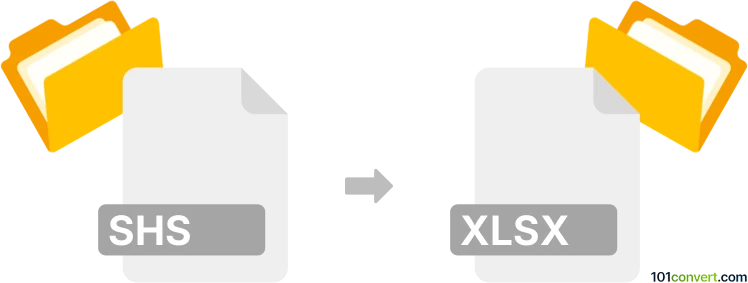
How to convert shs to xlsx file
- Documents
- No ratings yet.
The shs file extension is associated with Microsoft Windows Shell Scrap Objects. Typically, .shs files were generated in previous versions of Microsoft Office programs (Excel, Word etc.) when the user dragged certain elements to their desktop. An icon was created for the scrap file on the desktop and the file saved in default Windows\Desktop subfolder.
Users usually try to convert these old .shs back to their documents or spreadsheets (such as .xlsx), however this is actually not possible. At best, you would need to the drag these files from desktop back to their respective programs and save the document. A conversion however, is not possible.
Simply put, it is impossible to convert SHS to XLSX directly.
Thus, there is no so-called shs to xlsx converter or a free online .shs to .xlsx conversion tool.
101convert.com assistant bot
2mos
Understanding SHS and XLSX file formats
The SHS file format, also known as Shell Scrap Object File, is a format used by older versions of Microsoft Windows to store embedded objects. These files are typically created by dragging and dropping content from applications like Microsoft Word or Excel into a Windows folder. However, SHS files are not directly accessible or editable, as they are primarily used for temporary storage of clipboard data.
On the other hand, the XLSX file format is a widely used spreadsheet format developed by Microsoft for Excel. It is part of the Office Open XML standard and is used to store data in a structured format, including formulas, charts, and other features that make it ideal for data analysis and presentation.
Converting SHS to XLSX
Converting an SHS file to an XLSX file can be challenging due to the nature of SHS files. Since SHS files are not directly accessible, the conversion process involves extracting the embedded content and then saving it in the XLSX format.
Best software for SHS to XLSX conversion
One of the most effective ways to convert SHS files to XLSX is by using Microsoft Excel itself, provided you have access to the original application that created the SHS file. Here’s a step-by-step guide:
- Open the application that originally created the SHS file (e.g., Microsoft Word or Excel).
- Drag the SHS file into the application to extract the content.
- Once the content is visible, open File → Save As and choose the XLSX format if you are using Excel.
If you do not have access to the original application, you may need to use a third-party tool like UniExtract to extract the content from the SHS file, and then manually copy it into a new Excel document.
This record was last reviewed some time ago, so certain details or software may no longer be accurate.
Help us decide which updates to prioritize by clicking the button.