Convert EPS to DOC
How to convert EPS vector graphics to DOC documents using Word, LibreOffice, or online converters.
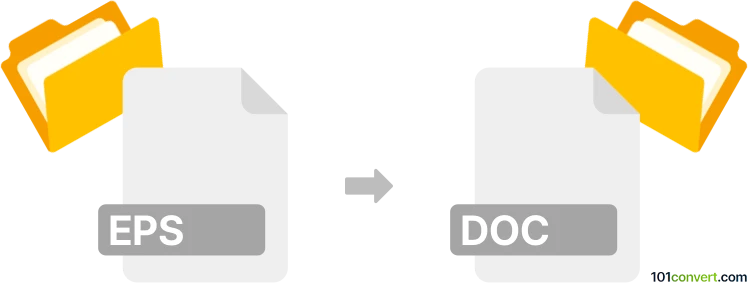
How to convert eps to doc file
- Other formats
- No ratings yet.
101convert.com assistant bot
7h
Understanding EPS and DOC file formats
EPS (Encapsulated PostScript) is a graphics file format used for vector images, commonly in professional printing and graphic design. It can contain both text and images, and is widely supported by graphic design software.
DOC is a word processing file format created by Microsoft Word. It is used for documents containing formatted text, images, tables, and other elements, and is widely compatible with office software.
Why convert EPS to DOC?
Converting an EPS file to DOC allows you to embed vector graphics into editable documents, making it easier to add annotations, text, or combine with other content for reports, presentations, or documentation.
How to convert EPS to DOC
Since EPS is a graphics format and DOC is a word processing format, the conversion process involves inserting the EPS image into a DOC file. Here are the steps using popular software:
Using Microsoft Word
- Open Microsoft Word.
- Go to Insert → Pictures → This Device and select your EPS file.
- Adjust the image size and position as needed.
- Save the document as a DOC file via File → Save As and choose Word Document (*.doc).
Note: Newer versions of Microsoft Word may not support EPS files directly due to security reasons. If you encounter issues, convert the EPS to a supported format (like PNG or JPEG) first using a graphics editor.
Using LibreOffice Writer
- Open LibreOffice Writer.
- Go to Insert → Image and select your EPS file.
- Save the document as a Microsoft Word 97-2003 (*.doc) via File → Save As.
Online converters
Several online tools can convert EPS to DOC by embedding the image into a DOC file. Recommended options include:
- Zamzar (zamzar.com)
- Convertio (convertio.co)
Upload your EPS file, select DOC as the output format, and download the converted file.
Best software for EPS to DOC conversion
LibreOffice Writer is highly recommended for this conversion due to its broad support for EPS files and ability to save in DOC format. For batch conversions or more complex documents, consider using Adobe Illustrator to export EPS to a raster format first, then insert into Word or LibreOffice.
Note: This eps to doc conversion record is incomplete, must be verified, and may contain inaccuracies. Please vote below whether you found this information helpful or not.