Convert EPS to PAT
How to convert EPS vector files to PAT pattern files for use in Photoshop and similar design software.
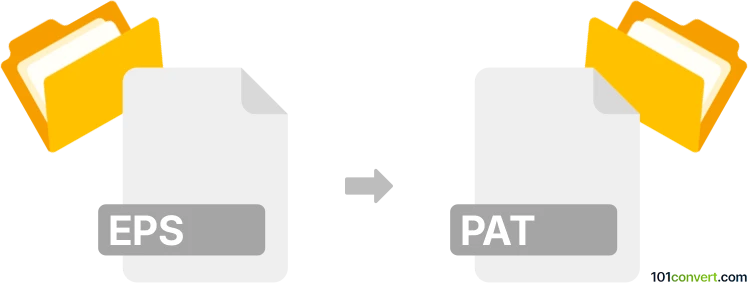
How to convert eps to pat file
- Other formats
- No ratings yet.
101convert.com assistant bot
40m
Understanding EPS and PAT file formats
EPS (Encapsulated PostScript) is a vector graphics file format widely used for high-quality image printing and professional graphic design. It supports both vector and bitmap data, making it ideal for logos, illustrations, and print layouts.
PAT (Pattern file) is commonly associated with Adobe Photoshop and other graphic design software. PAT files store seamless patterns that can be used to fill areas in images or designs, often for backgrounds, textures, or decorative effects.
Why convert EPS to PAT?
Converting an EPS file to a PAT file allows designers to use vector artwork as a repeating pattern in Photoshop or compatible software. This is useful for creating custom textures, backgrounds, or design elements that require seamless tiling.
How to convert EPS to PAT
There is no direct one-step converter from EPS to PAT. The process involves a few steps using graphic design software:
- Open the EPS file in Adobe Photoshop or a compatible editor.
- Edit or crop the image as needed to define the pattern area.
- Go to Edit → Define Pattern… in Photoshop.
- Give your pattern a name and click OK.
- The pattern is now saved in Photoshop's pattern library as a PAT file.
- To export the pattern, go to Edit → Presets → Preset Manager…, select your pattern, and choose Save Set… to create a PAT file.
Best software for EPS to PAT conversion
- Adobe Photoshop: The industry standard for pattern creation and editing. It provides seamless EPS import and PAT export capabilities.
- GIMP: A free alternative that can open EPS files (with Ghostscript installed) and create patterns, though PAT export may require plugins or manual steps.
Tips for a successful conversion
- Ensure your EPS artwork is tileable if you want a seamless pattern.
- Use high-resolution EPS files for best results.
- Test the pattern fill in Photoshop to check for visible seams or artifacts.
Note: This eps to pat conversion record is incomplete, must be verified, and may contain inaccuracies. Please vote below whether you found this information helpful or not.