Convert EPS to DTS
How to convert eps to dts. Possible eps to dts converters.
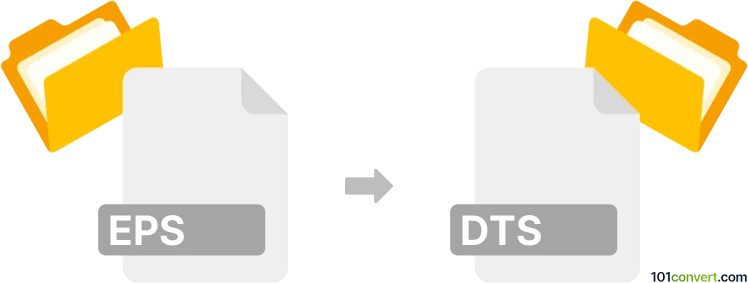
How to convert eps to dts file
- Other formats
- No ratings yet.
Unfortunately, we do not know about any possible or useful eps to dts conversion. Nevertheless, a lot of users typo dts instead dst when they search for eps to dst conversion, i.e. conversion of Encapsulated PostScript (.eps) saved graphics to Tajima Embroidery format (.dst)
101convert.com assistant bot
2mos
Understanding EPS and DTS file formats
EPS (Encapsulated PostScript) is a graphics file format used for vector images. It is widely used in the publishing industry for high-resolution graphics and illustrations. EPS files can contain both text and graphics, and they are often used for printing purposes due to their scalability and quality.
DTS (Digital Theater Systems) is an audio file format used for surround sound audio. It is commonly used in home theater systems and cinemas to provide high-quality audio experiences. DTS files are known for their ability to deliver immersive sound by using multiple audio channels.
Converting EPS to DTS
Converting an EPS file to a DTS file involves changing a vector graphics file into an audio file, which is not a direct conversion. This process typically requires extracting audio content from the EPS file, if any, and then encoding it into the DTS format. This is a specialized task and may not be straightforward.
Best software for EPS to DTS conversion
Since EPS to DTS conversion is not a standard process, there is no direct software that performs this conversion. However, you can use a combination of software tools to achieve the desired result:
- Adobe Illustrator: Use this software to open and edit EPS files. If the EPS file contains audio content, you can extract it using Illustrator.
- Adobe Audition: Once you have the audio content, use Adobe Audition to edit and convert the audio to a format compatible with DTS.
- SurCode for DTS: This software can be used to encode audio files into the DTS format. After editing the audio in Adobe Audition, use SurCode to convert it to DTS.
To perform the conversion, follow these steps:
- Open the EPS file in Adobe Illustrator and extract any audio content.
- Import the audio into Adobe Audition for editing and save it in a compatible format.
- Use SurCode for DTS to encode the audio file into the DTS format.
This record was last reviewed some time ago, so certain details or software may no longer be accurate.
Help us decide which updates to prioritize by clicking the button.