Convert EPS to DST
How to digitize vector graphics to Tajima.
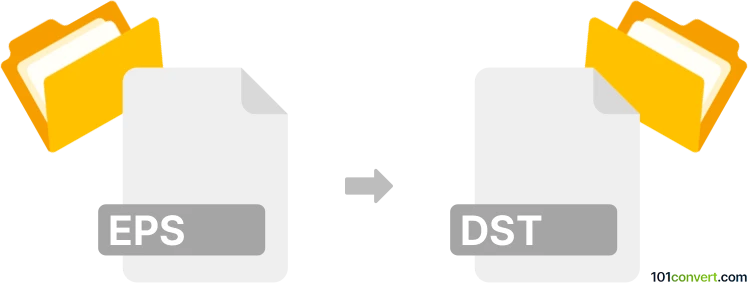
How to convert eps to dst file
- Graphics embroidery
- No ratings yet.
Several solutions for Postscript graphics to Tajima conversion exists, typically in form of some embroidery digitizing solution. These are actually quite often just add-ons or plugins to vector graphics editors. For example several add-ons for Adobe Illustrator (Embroidery i2 etc.) exist, which are specially aimed for digitizing of Tajima files from several source formats, including esp to dst conversion.
101convert.com assistant bot
3mos
Understanding EPS and DST file formats
EPS (Encapsulated PostScript) is a graphics file format used for vector images. It is widely used in the printing and publishing industry due to its ability to maintain high-quality graphics and text. EPS files can contain both vector and bitmap data, making them versatile for various design applications.
DST (Data Stitch Tajima) is a file format used in the embroidery industry. It contains instructions for embroidery machines, detailing how to stitch a design onto fabric. DST files are essential for converting digital designs into physical embroidery patterns.
Converting EPS to DST
Converting an EPS file to a DST file involves transforming a vector graphic into a format that an embroidery machine can understand. This process requires specialized software that can interpret the design elements and translate them into stitch patterns.
Best software for EPS to DST conversion
One of the best software options for converting EPS to DST is Wilcom Embroidery Studio. This software offers a comprehensive suite of tools for digitizing and editing embroidery designs. To convert an EPS file to DST using Wilcom Embroidery Studio, follow these steps:
- Open Wilcom Embroidery Studio.
- Use the File menu to Import your EPS file.
- Adjust the design as needed using the software's editing tools.
- Once satisfied with the design, go to File → Export → Machine File.
- Select DST as the output format and save your file.
Another option is Embird, which also provides robust features for embroidery design conversion and editing.
Suggested software and links: eps to dst converters
This record was last reviewed some time ago, so certain details or software may no longer be accurate.
Help us decide which updates to prioritize by clicking the button.