Convert ABI to DOC
How to convert abi to doc. Available abi to doc converters.
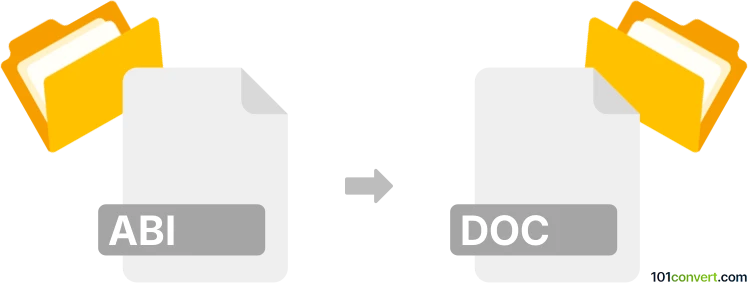
How to convert abi to doc file
- Documents
- No ratings yet.
It doesn't look like that any kind of abi to doc conversion is possible and unfortunately we do not have any information about what it should represent. Nonetheless, it may be possible that you were looking for a way how to convert AbiWord documents to Microsoft Word format. In that case please check the abw to doc conversion.
Simply put, it is impossible to convert ABI to DOC directly.
Thus, there is no so-called abi to doc converter or a free online .abi to .doc conversion tool.
101convert.com assistant bot
2mos
Understanding ABI and DOC file formats
The ABI file format is primarily associated with DNA sequencing data, often used in bioinformatics. It contains chromatogram data, which is essential for analyzing DNA sequences. On the other hand, the DOC file format is a widely used word processing format developed by Microsoft. It is commonly used for creating and editing text documents in Microsoft Word.
How to convert ABI to DOC
Converting an ABI file to a DOC file involves extracting the relevant data from the ABI file and formatting it into a readable document. This process is not straightforward due to the different nature of the data contained in these files. However, specialized software can facilitate this conversion.
Best software for ABI to DOC conversion
One of the best software options for converting ABI to DOC is BioEdit. BioEdit is a biological sequence alignment editor that can open ABI files and export the data in a format that can be imported into a DOC file. To perform the conversion, follow these steps:
- Open the ABI file in BioEdit.
- Navigate to File → Export and choose a suitable format like text or CSV.
- Open the exported file in a word processor like Microsoft Word.
- Save the document as a DOC file by selecting File → Save As → Word Document.
Another option is to use Chromas, a software tool that can read ABI files and export the sequence data. You can then copy the data into a Word document and save it as a DOC file.
This record was last reviewed some time ago, so certain details or software may no longer be accurate.
Help us decide which updates to prioritize by clicking the button.