Convert PNG to DOC
How to convert png to doc. Available png to doc.
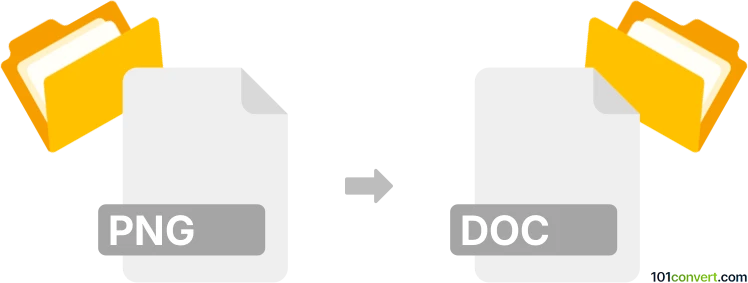
How to convert png to doc file
- Documents
- No ratings yet.
Microsoft Word or similar word processor can usually import images and pictures in various formats (including the PNG) right inside the document and save it on one of the pages in the document. Some on-line conversion services offering png to doc conversion will essentially do exactly the very same thing, that is pasting the PNG image to an empty DOC document.
101convert.com assistant bot
3mos
Understanding PNG and DOC file formats
PNG (Portable Network Graphics) is a raster graphics file format that supports lossless data compression. It is widely used for web graphics due to its ability to handle transparent backgrounds and high-quality images.
DOC is a word processing document format created by Microsoft Word. It is used for creating and editing text documents that can include formatted text, images, tables, and other elements.
How to convert PNG to DOC
Converting a PNG image to a DOC file involves extracting the text from the image or embedding the image into a Word document. This can be done using various software tools and converters.
Best software for PNG to DOC conversion
One of the best tools for converting PNG to DOC is Adobe Acrobat. Here’s how you can do it:
- Open Adobe Acrobat and go to File → Create → PDF from File.
- Select the PNG file you want to convert and click Open.
- Once the PDF is created, go to File → Export To → Microsoft Word.
- Choose the DOC format and save the file.
Another option is using online converters like Zamzar or OnlineConvert, which allow you to upload a PNG file and download the converted DOC file.
Suggested software and links: png to doc converters
This record was last reviewed some time ago, so certain details or software may no longer be accurate.
Help us decide which updates to prioritize by clicking the button.