Convert DPS to DOC
How to convert DPS presentation files to DOC documents using WPS Office or online converters.
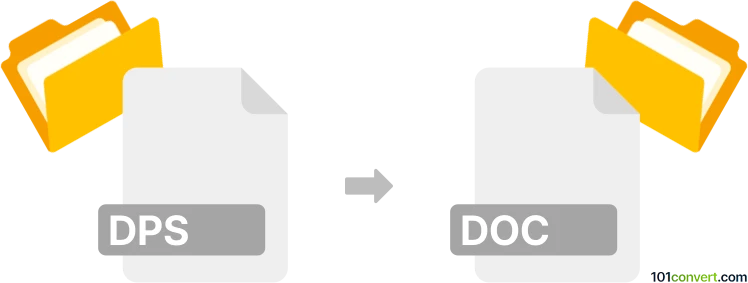
How to convert dps to doc file
- Other formats
- No ratings yet.
101convert.com assistant bot
3h
Understanding dps and doc file formats
DPS files are presentation documents created with WPS Office Presentation, a component of the WPS Office suite developed by Kingsoft. They are similar to Microsoft PowerPoint's PPT files and contain slides with text, images, animations, and multimedia. DOC files, on the other hand, are word processing documents created by Microsoft Word. They are widely used for text documents, reports, and formatted content.
Why convert dps to doc?
Converting a DPS presentation to a DOC document is useful when you need to extract the content of slides into a text-based format for editing, sharing, or archiving. This allows for easier collaboration and further editing in word processors.
How to convert dps to doc
There is no direct conversion option in most office suites, but you can use the following methods:
- WPS Office: Open your DPS file in WPS Presentation, then use File → Export to PDF. Next, open the PDF in WPS Writer or Microsoft Word, which will prompt you to convert the PDF to DOC format.
- Online converters: Use a reputable online converter such as Zamzar or OnlineConvert. Upload your DPS file, select DOC as the output format, and download the converted file.
Recommended software for dps to doc conversion
- WPS Office: Best for users who already have the suite installed. It ensures high compatibility with DPS files.
- Zamzar (zamzar.com): A reliable online tool supporting DPS to DOC conversion without software installation.
Step-by-step conversion using WPS Office
- Open your DPS file in WPS Presentation.
- Go to File → Export to PDF and save the PDF version.
- Open the PDF in WPS Writer or Microsoft Word.
- When prompted, allow the program to convert the PDF to an editable DOC file.
- Save the document as a DOC file via File → Save As.
Tips for successful conversion
- Check formatting after conversion, as some elements (like animations) may not transfer perfectly.
- For large or complex presentations, manual adjustments may be needed in the DOC file.
Note: This dps to doc conversion record is incomplete, must be verified, and may contain inaccuracies. Please vote below whether you found this information helpful or not.