Convert TIFF to DOC
How to convert .tiff images to .doc format.
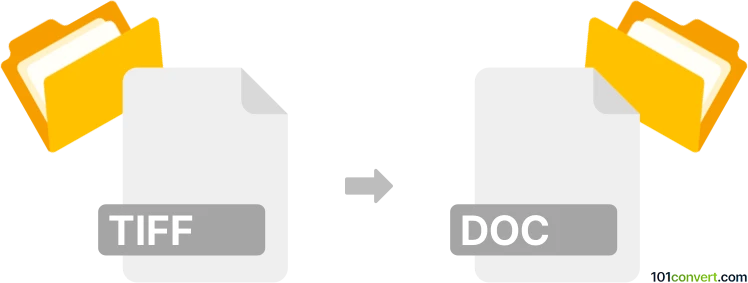
How to convert tiff to doc file
- Documents
- No ratings yet.
Converting Tagged Image File Format directly to Microsoft Word Documents (.tiff to .doc conversion) rather represents importing TIFF images to an existing MS Word document.
You can use most of modern word processing programs, such as Microsoft Word or Apache OpenOffice, allowing users to import numerous image formats, including TIFF file type.
101convert.com assistant bot
2mos
Understanding TIFF and DOC file formats
TIFF (Tagged Image File Format) is a widely used format for storing raster graphics images, popular among graphic artists, the publishing industry, and photographers. It supports lossless compression, making it ideal for high-quality images.
DOC is a file format used by Microsoft Word, a word processing software. It is primarily used for creating and editing text documents, and it can include images, tables, and other elements.
Why convert TIFF to DOC?
Converting a TIFF file to a DOC file allows you to edit the text within the image using word processing software. This is particularly useful for documents that need to be updated or modified frequently.
Best software for TIFF to DOC conversion
One of the best software options for converting TIFF to DOC is Adobe Acrobat. It offers a reliable way to convert images to editable text documents. Here’s how you can do it:
- Open Adobe Acrobat and go to File → Open to select your TIFF file.
- Once the file is open, navigate to File → Export To → Microsoft Word → Word Document.
- Save the converted file in the desired location.
Another excellent tool is ABBYY FineReader, which provides OCR (Optical Character Recognition) capabilities to convert images to editable formats.
Online converters for TIFF to DOC
If you prefer an online solution, OnlineConvert and Zamzar are popular choices. They offer a straightforward interface and support a wide range of file formats.
Suggested software and links: tiff to doc converters
This record was last reviewed some time ago, so certain details or software may no longer be accurate.
Help us decide which updates to prioritize by clicking the button.