Convert PM5 to DOC
How to convert old Adobe PageMaker documents to MS Word. Available pm5 to doc converters.
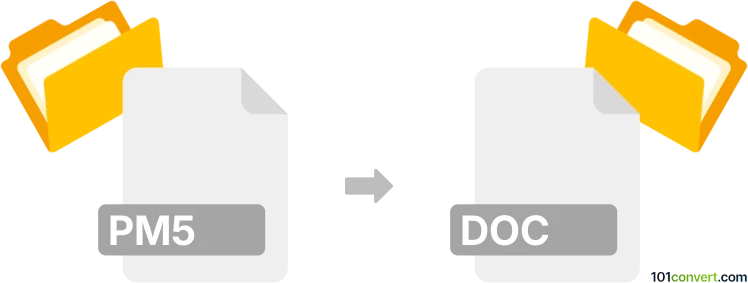
How to convert pm5 to doc file
- Documents
- No ratings yet.
Old Adobe PageMaker does not support Microsoft Word formats, so even if you have access to the program a direct pm5 to doc conversion is unlikely, but not all is lost with a little workaround.
PageMaker can export its own document to RTF format. These Rich Text documents can then be imported to Microsoft Word, or similar word processor and saved in DOC/DOCX format. Only the text will be converted however, special effects from PageMaker will not.
101convert.com assistant bot
2mos
Understanding PM5 and DOC file formats
The PM5 file format is associated with Adobe PageMaker 5, a desktop publishing software used for creating professional-quality publications. It contains text, images, and formatting data for designing brochures, newsletters, and other print media. On the other hand, the DOC file format is a widely-used word processing format created by Microsoft Word. It is used for creating and editing text documents, and it supports a variety of formatting options, including images, tables, and text styles.
Why convert PM5 to DOC?
Converting a PM5 file to a DOC file can be beneficial if you need to edit or share the content in a more accessible and widely-supported format. DOC files can be easily opened and edited in Microsoft Word and other word processing software, making them ideal for collaboration and distribution.
Best software for PM5 to DOC conversion
One of the best software options for converting PM5 files to DOC is Adobe InDesign. Although InDesign does not directly support PM5 files, you can open them in Adobe PageMaker and then export them to a format that InDesign can read, such as PDF or RTF. Once in InDesign, you can export the file to DOC format. Here’s a step-by-step guide:
- Open the PM5 file in Adobe PageMaker.
- Go to File → Export and choose a compatible format like PDF or RTF.
- Open the exported file in Adobe InDesign.
- Go to File → Export and select DOC as the output format.
Alternatively, you can use online conversion tools like Zamzar or Convertio, which support a wide range of file formats and offer a straightforward conversion process.
This record was last reviewed some time ago, so certain details or software may no longer be accurate.
Help us decide which updates to prioritize by clicking the button.