Convert PM5 to WORD
How to convert pm5 to word. Exporting PageMaker documents to Word. Available pm5 to word converters.
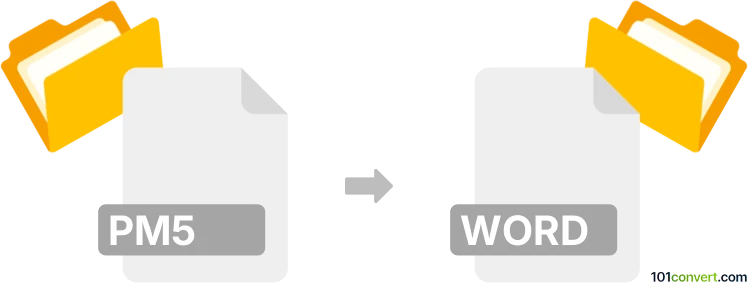
How to convert pm5 to word file
- Documents
- No ratings yet.
Old Adobe PageMaker does not support Microsoft Word formats, so even if you have access to the program a direct pm5 to word conversion, aka to doc or docx is unlikely. Nonetheless PageMaker can export its own document to RTF format. These Rich Text documents can then be imported to Microsoft Word, or similar word processor and saved in DOC/DOCX format. Only the text will be converted however, special effects from PageMaker will not.
In any case, you will need PageMaker. Without it, any attempts to convert pm5 to word will be futile.
101convert.com assistant bot
2mos
Understanding PM5 and Word file formats
The PM5 file format is associated with Adobe PageMaker, a desktop publishing software used for creating high-quality publications such as brochures, newsletters, and reports. PageMaker was widely used before being replaced by Adobe InDesign. PM5 files contain text, images, and layout information.
On the other hand, a Word file, typically with a .doc or .docx extension, is a document format created by Microsoft Word. It is one of the most popular word processing formats, used for creating, editing, and sharing text documents. Word files support text formatting, images, tables, and other elements.
How to convert PM5 to Word
Converting a PM5 file to a Word document involves a few steps, as there is no direct conversion tool available. Here’s a recommended approach:
- Open the PM5 file in Adobe PageMaker.
- Go to File → Export and choose a format that can be easily imported into Word, such as PDF.
- Save the exported file.
- Open the PDF file in a PDF to Word converter software or online tool.
- Convert the PDF to a Word document.
Best software for PM5 to Word conversion
While there is no direct PM5 to Word converter, you can use a combination of software to achieve the conversion:
- Adobe PageMaker: Use this to open and export the PM5 file to PDF.
- Adobe Acrobat: If you have access, use it to convert PDF to Word.
- Online PDF to Word converters: Websites like Smallpdf or Zamzar can convert PDF files to Word documents efficiently.
This record was last reviewed some time ago, so certain details or software may no longer be accurate.
Help us decide which updates to prioritize by clicking the button.