Convert DB to DOC
How to import database to MS Word. Available db to doc conversion options.
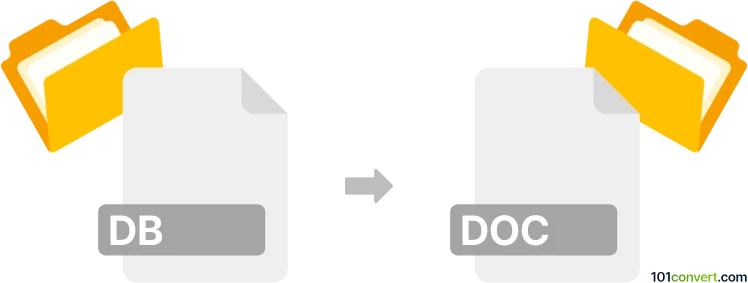
How to convert db to doc file
- Documents
- No ratings yet.
It does not make much sense to convert a database (typically a .db file) to a Word document format (.doc, .docx), unless that's some kind of attempt to import a table to the document. In case you just want the text, you can perhaps just manually copy and paste it, but if you are interested in a table you will have to export the data first as Excel spreadsheet or similar file.
Simply put, it is impossible to convert DB to DOC directly.
Thus, there is no so-called db to doc converter or a free online .db to .doc conversion tool.
101convert.com assistant bot
3mos
Understanding DB and DOC file formats
The DB file format is commonly used to store structured data in a database. It is a generic term for database files, which can be created by various database management systems like SQLite, Microsoft Access, or Oracle. These files contain data organized in tables, fields, and records, making it easy to manage and retrieve information.
On the other hand, the DOC file format is a word processing document format used by Microsoft Word. It is widely used for creating and editing text documents, including formatted text, images, tables, and other elements. DOC files are ideal for sharing and printing documents with consistent formatting.
How to convert DB to DOC
Converting a DB file to a DOC file involves extracting the data from the database and formatting it into a readable document. This process can be done manually or with the help of specialized software.
Best software for DB to DOC conversion
One of the best tools for converting DB files to DOC is Microsoft Access. Here’s how you can do it:
- Open your DB file in Microsoft Access.
- Navigate to the table or query you want to export.
- Go to File → Export.
- Select Word Document as the export format.
- Follow the prompts to save the file as a DOC.
Another option is to use DBF Viewer Plus, which allows you to open DB files and export them to various formats, including DOC.
Conclusion
Converting DB files to DOC can be easily achieved using Microsoft Access or DBF Viewer Plus. These tools allow you to extract and format your database data into a readable document format, making it easier to share and present your information.
This record was last reviewed some time ago, so certain details or software may no longer be accurate.
Help us decide which updates to prioritize by clicking the button.