Convert BTW to DOC
Converting BarTender ,btw files to Microsoft Word .doc file format.
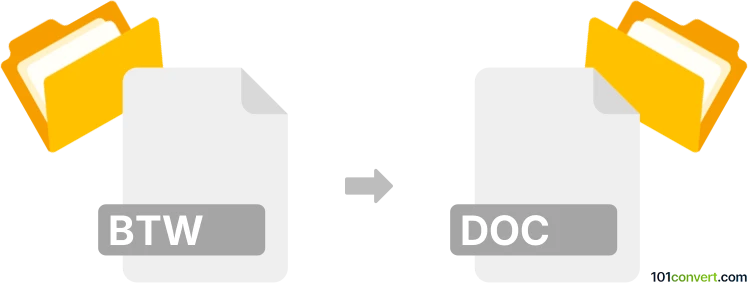
How to convert btw to doc file
- Documents
- No ratings yet.
Converting BTW to DOC files involves a two-step process since BTW files (BarTender label files) are not directly convertible to Microsoft Word DOC files. You need to convert the BTW file to a PDF and then convert the PDF to a DOC file.
Convert BTW file to PDF
Launch the BarTender software on your computer. If you do not have the software installed, you must download and install it. Open the BTW file and convert it to PDF using Print function. In the print dialog box, select Adobe PDF or Microsoft Print to PDF as the printer. If you don't have such a choice, you must download and install the virtual PDF printer driver to your OS.
Convert PDF file to DOC
- Microsoft Word supports PDF file format. Import the PDF file and save it as DOC.
- Or use a PDF to DOC converter: Numerous online and offline tools can convert PDF files to DOC. Some popular ones include Adobe Acrobat, SmallPDF, SejdaPDF, etc..
101convert.com assistant bot
2mos
Understanding the BTW and DOC file formats
The BTW file format is primarily associated with BarTender, a software used for designing and printing labels, barcodes, and RFID tags. These files contain label designs, including layout, text, and barcode information. On the other hand, the DOC file format is a widely used word processing format created by Microsoft Word. It is used for creating and editing text documents, including formatted text, images, tables, and more.
How to convert BTW to DOC
Converting a BTW file to a DOC file involves exporting the label design into a format that can be imported into a word processor. This process may require intermediate steps, such as converting the BTW file to a PDF or image format first, and then importing it into a DOC file.
Best software for BTW to DOC conversion
One of the best software options for converting BTW files to DOC is BarTender itself, as it allows you to export your label designs into various formats. Here’s a step-by-step guide:
- Open your BTW file in BarTender.
- Go to File → Export Image.
- Select a format like PDF or an image format (e.g., PNG, JPEG).
- Save the exported file on your computer.
- Open Microsoft Word and go to Insert → Picture or Insert → Object to import the exported file.
- Save the document as a DOC file.
Alternatively, you can use online converters that support both BTW and DOC formats, but ensure they are reliable and secure.