Convert CDOC to DOC
How to convert CDOC files to DOC by extracting documents and using the best software tools.
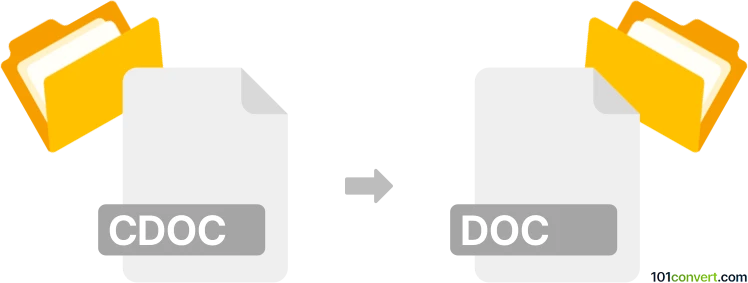
How to convert cdoc to doc file
- Other formats
- No ratings yet.
101convert.com assistant bot
11h
Understanding cdoc and doc file formats
CDOC is a digital container file format used primarily for secure document exchange, especially in Estonia's digital signature infrastructure. It encapsulates documents and their digital signatures, ensuring authenticity and integrity. DOC, on the other hand, is a widely used word processing file format developed by Microsoft for its Word application. It stores formatted text, images, tables, and more, making it ideal for editing and sharing documents.
Why convert cdoc to doc?
Converting a CDOC file to DOC is necessary when you need to extract the original document from a secure container and edit or share it in a universally accepted format. This is common when documents need to be reviewed or modified after being signed or exchanged securely.
How to convert cdoc to doc
Since CDOC files are containers, the conversion process involves two main steps: extracting the original document (often a DOC, PDF, or other file) from the CDOC container, and then saving or converting it to the DOC format if necessary.
- Extract the document from the CDOC file:
- Use the DigiDoc4 Client (official software by RIA, Estonia) to open the CDOC file.
- Open DigiDoc4 Client and select File → Open to load your CDOC file.
- Once opened, you will see the list of contained files. Select the document you wish to extract and click Save As to export it to your computer.
- Convert the extracted file to DOC (if needed):
- If the extracted file is already a DOC, you are done.
- If it is a PDF or another format, use a document converter such as LibreOffice or Microsoft Word:
- Open the file in LibreOffice Writer or Microsoft Word.
- Go to File → Save As and choose DOC as the output format.
Best software for cdoc to doc conversion
- DigiDoc4 Client (for extracting files from CDOC containers)
- LibreOffice (for converting extracted files to DOC format)
- Microsoft Word (for opening and saving documents as DOC)
Summary
To convert a CDOC file to DOC, first extract the document using DigiDoc4 Client, then use LibreOffice or Microsoft Word to save or convert the file to DOC format if necessary. This ensures your document is editable and widely accessible.
Note: This cdoc to doc conversion record is incomplete, must be verified, and may contain inaccuracies. Please vote below whether you found this information helpful or not.
Browse file conversions by category
- 3D modeling (792)
- Accounting and taxes (128)
- Archives (349)
- Audio (879)
- Audio to text (42)
- CAD formats (497)
- Computer games (58)
- Contacts and address books (132)
- Databases (260)
- Disk images (266)
- Documents (1697)
- Ebooks (234)
- Fonts (57)
- GPS navigation, maps, GIS (102)
- Graphics (1487)
- Graphics embroidery (299)
- Internet (119)
- Mind maps and flowcharts (88)
- Mobile platforms (452)
- Music composition (212)
- Other formats (17513)
- Programming (60)
- Text files (74)
- Video (1465)
- Video subtitles (70)
- Virtualization (58)
- Web design (17)