Convert WRI to DOC
How to convert wri to doc. Exporting or Wordpad documents to Word. Available wri to doc converters.
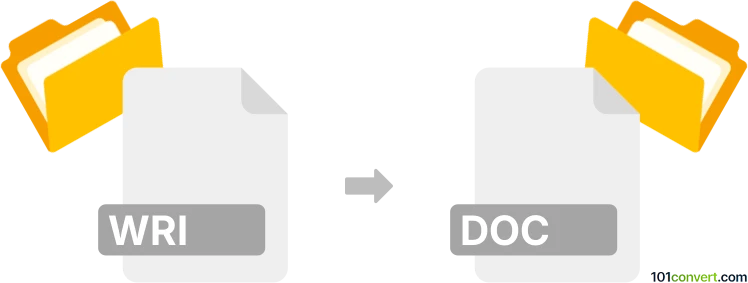
How to convert wri to doc file
- Documents
- No ratings yet.
WRI is somewhat old format used by Microsoft Wordpad, which is unfortunately no longer available in latest Microsoft Windows. This makes it troublesome for some users to open their file and many are looking for way to convert it to other formats, for example to MS Word via wri to doc conversion.
Some word-processors can still open .wri files and save them to some other modern format like MS Word documents (.doc, .docx). You might need to remove some of the bloated formatting from .wri files, but the main document body should be preservable.
101convert.com assistant bot
2mos
Understanding WRI and DOC file formats
The WRI file format is associated with Microsoft Write, a basic word processor that was included with early versions of Windows. It is primarily used for simple text documents and lacks the advanced features found in modern word processors. On the other hand, the DOC file format is a widely used document format created by Microsoft Word. It supports a wide range of formatting options, including images, tables, and various text styles, making it suitable for more complex documents.
How to convert WRI to DOC
Converting a WRI file to a DOC file can be necessary if you want to edit the document using more advanced features available in Microsoft Word. Here are the steps to perform this conversion:
Using Microsoft Word
1. Open Microsoft Word.
2. Click on File → Open and select the WRI file you want to convert.
3. Once the file is open, click on File → Save As.
4. Choose DOC as the file format and save the document.
Using online converters
There are several online converters available that can convert WRI files to DOC format. Some popular options include Zamzar and Convertio. These tools are user-friendly and do not require any software installation.
Best software for WRI to DOC conversion
While Microsoft Word is the most reliable software for converting WRI to DOC, if you do not have access to it, you can use LibreOffice. LibreOffice is a free and open-source office suite that can open WRI files and save them in DOC format. To convert using LibreOffice:
1. Open LibreOffice Writer.
2. Click on File → Open and select the WRI file.
3. Once the file is open, click on File → Save As.
4. Choose DOC as the file format and save the document.
Suggested software and links: wri to doc converters
This record was last reviewed some time ago, so certain details or software may no longer be accurate.
Help us decide which updates to prioritize by clicking the button.