Convert WRI to DOCX
How to convert wri to docx. Converting Windows Write documents to Word. Possible wri to docx converters.
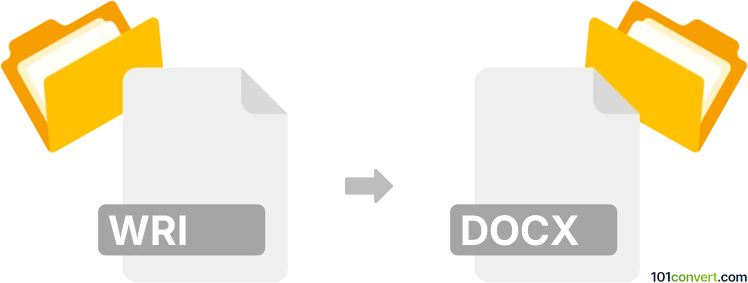
How to convert wri to docx file
- Documents
- No ratings yet.
wri to docx conversion is often searched by users who are looking for a way to convert older Windows Write documents to Microsoft Word format, something that is certainly doable. Many word processors actually support both formats, so it's a matter of simply resaving documents one to another format. You can perhaps also find some dedicated document converters for this, but a good word processor is all that should be needed for this.
101convert.com assistant bot
3mos
Understanding WRI and DOCX file formats
The WRI file format is associated with Microsoft Write, a basic word processor that was included with early versions of Microsoft Windows. It is a simple text document format that supports basic formatting and is now considered obsolete. On the other hand, the DOCX file format is a widely used document format created by Microsoft Word. It is part of the Office Open XML standard and supports advanced formatting, images, and other multimedia elements.
How to convert WRI to DOCX
Converting a WRI file to a DOCX file can be necessary for compatibility with modern word processing software. Here are the steps to perform this conversion:
Using Zamzar for WRI to DOCX conversion
Zamzar is an online file conversion tool that supports a wide range of file formats. To convert WRI to DOCX using Zamzar, follow these steps:
- Visit the Zamzar website.
- Click on Add Files and select your WRI file.
- Choose DOCX as the output format.
- Click on Convert Now to start the conversion process.
- Download the converted DOCX file once the process is complete.
Alternative software for WRI to DOCX conversion
Another option for converting WRI files to DOCX is using LibreOffice, a free and open-source office suite. Here’s how you can do it:
- Open LibreOffice Writer.
- Use File → Open to open the WRI file.
- Once the file is open, go to File → Save As.
- Select DOCX as the file format and save the document.
Conclusion
Converting WRI files to DOCX is essential for ensuring compatibility with modern word processing applications. Using tools like Zamzar or LibreOffice can simplify this process, allowing you to easily update your documents to a more versatile format.
Suggested software and links: wri to docx converters
This record was last reviewed some time ago, so certain details or software may no longer be accurate.
Help us decide which updates to prioritize by clicking the button.