Convert FDX to DOC
How to convert FDX screenwriting files to DOC format for editing and sharing in Microsoft Word.
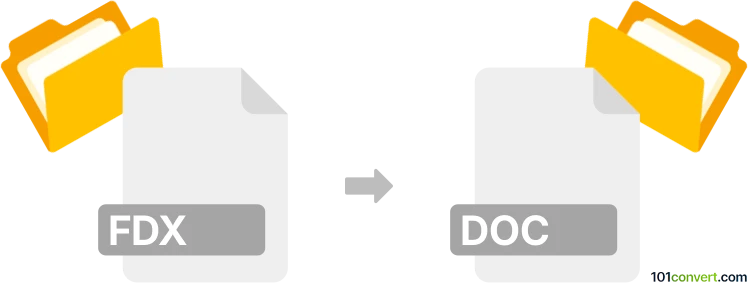
How to convert fdx to doc file
- Other formats
- No ratings yet.
101convert.com assistant bot
10h
Understanding the fdx and doc file formats
FDX (Final Draft Document) is a proprietary file format used by Final Draft, a popular screenwriting software. It stores screenplay scripts with formatting, notes, and metadata specific to the film and television industry.
DOC is a widely-used word processing file format developed by Microsoft for its Word application. It supports rich text, images, tables, and is compatible with many office suites.
Why convert fdx to doc?
Converting an fdx file to doc allows screenwriters to edit, share, or print scripts using standard word processors like Microsoft Word. This is useful for collaboration, revision, or submission to those who do not use Final Draft.
How to convert fdx to doc
There are several methods to convert fdx files to doc format:
- Using Final Draft: Open your FDX file in Final Draft, then go to File → Export → Other Formats and choose Rich Text Format (RTF). Open the RTF in Microsoft Word and save it as a DOC file.
- Online converters: Websites like Zamzar or Convertio allow you to upload your FDX file and convert it directly to DOC format.
- Third-party software: Applications such as Celtx or WriterDuet can import FDX files and export them as DOC or RTF, which can then be saved as DOC in Word.
Recommended software for fdx to doc conversion
The most reliable method is using Final Draft itself, as it preserves formatting and script elements. For those without Final Draft, Zamzar and Convertio are user-friendly online alternatives.
Step-by-step: Converting with Final Draft
- Open your FDX file in Final Draft.
- Go to File → Export → Other Formats.
- Select Rich Text Format (RTF) and save the file.
- Open the RTF file in Microsoft Word.
- Go to File → Save As and choose Word Document (*.doc).
Tips for a smooth conversion
- Check formatting after conversion, as some screenplay elements may shift.
- Always keep a backup of your original FDX file.
- For large scripts, use desktop software for better reliability.
Note: This fdx to doc conversion record is incomplete, must be verified, and may contain inaccuracies. Please vote below whether you found this information helpful or not.