Convert EDX to DOC
How to convert EDX spectroscopy data to DOC files for easy reporting and documentation.
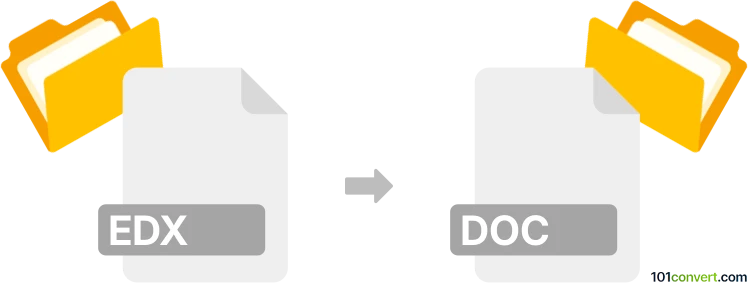
How to convert edx to doc file
- Other formats
- No ratings yet.
101convert.com assistant bot
11h
Understanding EDX and DOC file formats
EDX files are typically associated with Energy Dispersive X-ray Spectroscopy data, used in scientific and analytical applications to store spectral data from material analysis. These files are often generated by specialized laboratory equipment and software.
DOC files are Microsoft Word document files, widely used for creating, editing, and sharing formatted text documents. DOC files can include text, images, tables, and other rich content, making them suitable for reports and documentation.
Why convert EDX to DOC?
Converting an EDX file to a DOC file allows you to present scientific data in a more accessible and editable format. This is useful for creating reports, sharing findings, or including spectral data in research papers.
How to convert EDX to DOC
There is no direct one-step converter for EDX to DOC, as EDX files are specialized data files. The typical process involves exporting the data or spectrum image from your EDX analysis software and then inserting it into a DOC file. Here’s how you can do it:
- Open your EDX file in the original analysis software (such as Bruker ESPRIT, Oxford INCA, or EDAX TEAM).
- Export the spectrum or data as an image (File → Export → Image) or as a text file (File → Export → CSV).
- Open Microsoft Word or another word processor that supports DOC files.
- Insert the exported image (Insert → Pictures) or import the data (Insert → Table → From Text/CSV).
- Save the document as a DOC file (File → Save As → Word Document (*.doc)).
Best software for EDX to DOC conversion
- Bruker ESPRIT or Oxford INCA (for exporting EDX data or images)
- Microsoft Word (for creating and saving DOC files)
- LibreOffice Writer (as a free alternative to Word)
Tips for a successful conversion
- Always export the highest quality image or data from your EDX software for clarity in your DOC file.
- Include captions and explanations in your DOC file to make the data understandable to readers.
- Keep backup copies of your original EDX files for reference.
Note: This edx to doc conversion record is incomplete, must be verified, and may contain inaccuracies. Please vote below whether you found this information helpful or not.