Convert PDM to DOC
How to export or convert Adobe PageMaker documents to MS Word format
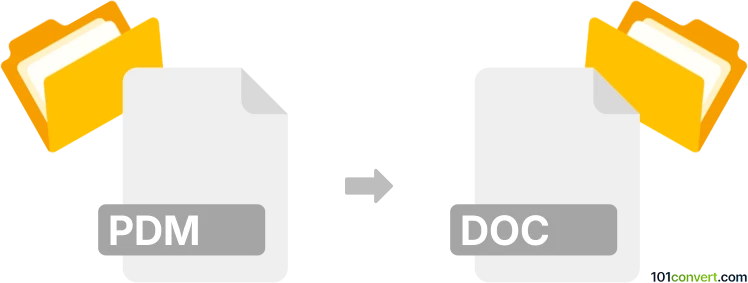
How to convert pdm to doc file
- Other formats
- No ratings yet.
Unfortunately, we do not know about any possible pdm to doc conversion so far, but .pdm files are used by several different programs so there may be a chance that some kind of conversion is possible. It might also be that you were in fact looking for a way to convert old Adobe Pagemaker documents to a Word document format. In that case please refer to the pmd to doc conversion entry.
101convert.com assistant bot
3mos
Understanding PDM and DOC file formats
The PDM file format is primarily associated with Project Data Management systems. These files are used to store and manage project-related data, often in a structured format that supports collaboration and version control. PDM files are typically used in engineering and manufacturing environments to manage design data and related documents.
On the other hand, the DOC file format is a widely used word processing format developed by Microsoft for its Word software. DOC files are used to create, edit, and store text documents, and they can include various elements such as images, tables, and formatting styles. The DOC format is popular for its compatibility with many word processing applications.
How to convert PDM to DOC
Converting a PDM file to a DOC file involves extracting the relevant data from the PDM system and formatting it into a word processing document. This process may require specialized software or tools that can interpret the PDM data and convert it into a DOC format.
Best software for PDM to DOC conversion
One of the best software options for converting PDM files to DOC is Autodesk Vault. Autodesk Vault is a data management tool that integrates with various CAD applications and allows users to manage and convert project data efficiently. To convert a PDM file to DOC using Autodesk Vault, follow these steps:
- Open Autodesk Vault and navigate to the PDM file you wish to convert.
- Select the file and click on File → Export.
- Choose the DOC format from the list of available export options.
- Follow the prompts to complete the conversion process.
Another option is to use SolidWorks PDM, which also offers export capabilities to various formats, including DOC. The process is similar to Autodesk Vault, involving selecting the file and using the export function to convert it to DOC.
This record was last reviewed some time ago, so certain details or software may no longer be accurate.
Help us decide which updates to prioritize by clicking the button.