Convert SIK to DOC
How to convert SIK audio files to DOC documents using transcription tools and recommended software.
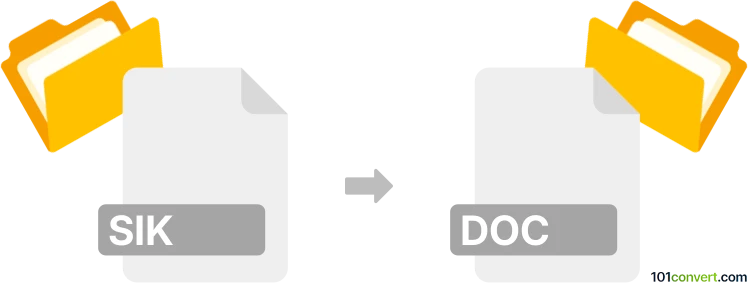
How to convert sik to doc file
- Other formats
- No ratings yet.
101convert.com assistant bot
9h
Understanding the sik and doc file formats
SIK files are typically associated with SILK, an audio codec developed by Skype and used for compressing voice data. These files are not document files, but rather contain compressed audio streams. On the other hand, DOC files are Microsoft Word documents, widely used for text-based documents, reports, and formatted content.
Why convert sik to doc?
Converting a SIK (audio) file to a DOC (document) file is usually done to transcribe the audio content into a readable text format. This is useful for creating meeting notes, interviews, or any scenario where spoken content needs to be documented.
How to convert sik to doc
Since SIK files are audio and DOC files are text, the conversion process involves two main steps:
- Convert SIK to a standard audio format (like WAV or MP3) if your transcription software does not support SIK directly.
- Transcribe the audio to text and save or export the result as a DOC file.
Recommended software for sik to doc conversion
- Audacity (with plugins): Use Audacity to open or convert SIK files to WAV or MP3 if needed.
- Otter.ai: Upload the audio file (after conversion if necessary) and use its automatic transcription feature. Once transcribed, export the text as a DOC file via Export → DOCX.
- Microsoft Word: Paste the transcribed text into Word and save as a DOC file via File → Save As → Word Document (*.doc).
Step-by-step conversion process
- Use Audacity to open the SIK file. If not supported, convert it to WAV or MP3.
- Upload the audio file to Otter.ai or another transcription service.
- Review and edit the transcribed text for accuracy.
- Export the transcription as a DOC file using the service's export feature or copy the text into Microsoft Word and save as DOC.
Tips for best results
- Ensure the audio quality is clear for accurate transcription.
- Manually review the transcription for errors before saving as DOC.
- Use reputable transcription services for better accuracy.
Note: This sik to doc conversion record is incomplete, must be verified, and may contain inaccuracies. Please vote below whether you found this information helpful or not.
Browse file conversions by category
- 3D modeling (780)
- Accounting and taxes (127)
- Archives (345)
- Audio (871)
- Audio to text (42)
- CAD formats (495)
- Computer games (58)
- Contacts and address books (132)
- Databases (254)
- Disk images (266)
- Documents (1679)
- Ebooks (234)
- Fonts (44)
- GPS navigation, maps, GIS (100)
- Graphics (1476)
- Graphics embroidery (299)
- Internet (117)
- Mind maps and flowcharts (80)
- Mobile platforms (450)
- Music composition (211)
- Other formats (13523)
- Programming (56)
- Text files (73)
- Video (1449)
- Video subtitles (70)
- Virtualization (58)
- Web design (17)