Convert MMP to DOC
How to convert MindManager MMP files to Microsoft Word DOC format using the best tools.
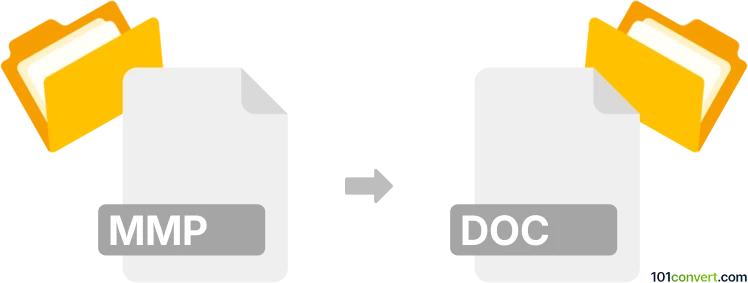
How to convert mmp to doc file
- Other formats
- No ratings yet.
101convert.com assistant bot
13m
Understanding mmp and doc file formats
MMP files are project files created by MindManager, a popular mind mapping and brainstorming software. These files store diagrams, mind maps, and related data, allowing users to visually organize ideas and information. DOC files, on the other hand, are Microsoft Word document files, widely used for creating, editing, and sharing formatted text documents.
Why convert mmp to doc?
Converting an MMP file to a DOC file allows you to share your mind maps as standard Word documents. This makes it easier to distribute, edit, and collaborate on the content with users who may not have access to MindManager.
How to convert mmp to doc
The most reliable way to convert an MMP file to a DOC file is by using MindManager itself. MindManager provides built-in export options to save your mind maps as Word documents.
- Open your MMP file in MindManager.
- Go to File → Export → Microsoft Word.
- Choose your export settings and click Export.
- Save the resulting DOC file to your desired location.
This method preserves the structure and content of your mind map in a Word document format.
Best software for mmp to doc conversion
MindManager is the best and most reliable software for converting MMP files to DOC format. It ensures compatibility and maintains the integrity of your mind map's content and layout. If you do not have access to MindManager, you can try online converters like Zamzar or OnlineConvert, but results may vary and some formatting could be lost.
Tips for successful conversion
- Review the exported DOC file for formatting issues.
- Adjust the export settings in MindManager for optimal results.
- Consider exporting to PDF if you only need to share a read-only version.
Note: This mmp to doc conversion record is incomplete, must be verified, and may contain inaccuracies. Please vote below whether you found this information helpful or not.