Convert CUT to DOC
How to convert legacy CUT image files to DOC documents for easy sharing and editing.
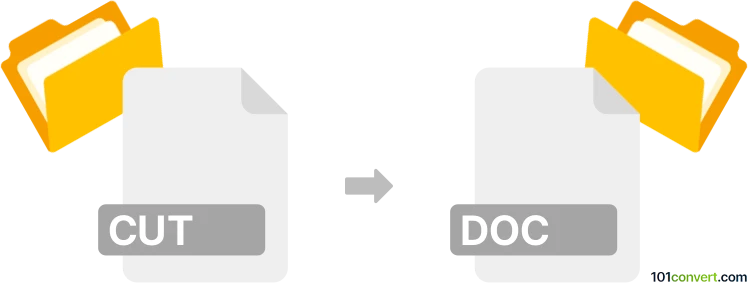
How to convert cut to doc file
- Other formats
- No ratings yet.
101convert.com assistant bot
2h
Understanding CUT and DOC file formats
CUT files are bitmap image files associated with the Dr. Halo graphics software, popular in the late 1980s and early 1990s. These files store raster images and are rarely used today, but may still be encountered in legacy graphic archives.
DOC files are word processing documents created by Microsoft Word. They can contain formatted text, images, tables, and other elements, making them a standard for document exchange and editing.
Why convert CUT to DOC?
Converting a CUT image to a DOC document allows you to embed the image into a Word file, making it easier to share, annotate, or combine with other content. This is useful for documentation, presentations, or archiving purposes.
How to convert CUT to DOC
Since DOC files are not image formats, the conversion process involves inserting the CUT image into a Word document. Here’s how you can do it:
- Convert CUT to a common image format: Most modern software does not support CUT files directly. Use a tool like XnView or IrfanView to open the CUT file and save it as a more common format such as PNG or JPEG.
- Insert the image into a DOC file:
- Open Microsoft Word or LibreOffice Writer.
- Go to Insert → Pictures and select your converted image file.
- Adjust the image placement as needed and save the document as a DOC file via File → Save As.
Best software for CUT to DOC conversion
- XnView: Freeware image viewer that supports CUT files and can export to PNG or JPEG.
- IrfanView: Lightweight image viewer with CUT support and batch conversion features.
- Microsoft Word: For inserting images and saving as DOC files.
- Online-convert.com: For converting images to DOC format online, though direct CUT support may be limited.
Summary
To convert a CUT file to a DOC file, first change the CUT image to a standard format using XnView or IrfanView, then insert it into a Word document and save as DOC. This process ensures compatibility and easy sharing of legacy graphics in modern documents.
Note: This cut to doc conversion record is incomplete, must be verified, and may contain inaccuracies. Please vote below whether you found this information helpful or not.