Convert KWD to DOC
How to convert KWD files from KWord to DOC format for Microsoft Word compatibility.
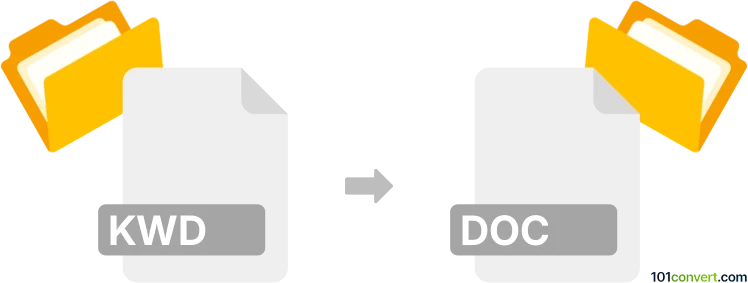
How to convert kwd to doc file
- Other formats
- No ratings yet.
101convert.com assistant bot
1h
Understanding KWD and DOC file formats
KWD is the native document format used by KWord, a word processor that is part of the KOffice suite, primarily found on Linux systems. KWD files can contain formatted text, images, tables, and other document elements. DOC is the well-known Microsoft Word document format, widely used for word processing and compatible with many office suites and platforms.
Why convert KWD to DOC?
Converting KWD files to DOC format is essential for sharing documents with users who rely on Microsoft Word or other mainstream office software. DOC files offer better compatibility and easier editing across different operating systems.
Best software for KWD to DOC conversion
The most reliable way to convert KWD to DOC is by using LibreOffice, a free and open-source office suite that supports both formats. LibreOffice Writer can open KWD files and export them as DOC files.
How to convert KWD to DOC using LibreOffice
- Download and install LibreOffice from the official website.
- Open LibreOffice Writer.
- Go to File → Open and select your KWD file.
- Once the file is open, go to File → Save As.
- In the Save as type dropdown, choose Microsoft Word 97-2003 (.doc).
- Click Save to complete the conversion.
Alternative online converters
If you prefer not to install software, some online converters like Zamzar or Online-Convert may support KWD to DOC conversion. However, for best results and to preserve formatting, LibreOffice is recommended.
Tips for successful conversion
- Always check the converted DOC file for formatting issues.
- Keep a backup of your original KWD file.
- If you encounter problems, try exporting to ODT first, then to DOC.
Note: This kwd to doc conversion record is incomplete, must be verified, and may contain inaccuracies. Please vote below whether you found this information helpful or not.