Convert SDOCX to DOC
Is there a simple way to convert .sdocx notes to .doc format?
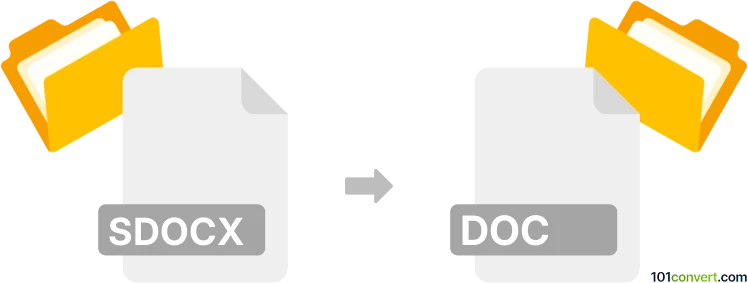
How to convert sdocx to doc file
- Documents
- Rating: 4.0/5
SDOCX files are created by the Samsung Notes application on Samsung devices with Google Android mobile OS. They are zip-compressed archives containing an XML file and a Media folder, which encapsulates the data saved within a note.
You won't have any issues converting Samsung Notes Files directly to Microsoft Word old binary documents (.sdocx to .doc conversion), although your options are limited to using the original software.
Samsung Notes itself allows its users to export SDOCX notes to other formats, including DOC documents format.
As far as we know, there is no third-party solution capable of directly converting SDOCX to DOC.
101convert.com assistant bot
3mos
Understanding the SDOCX and DOC file formats
The SDOCX file format is a proprietary document format used by Sealed software to protect and encrypt documents. It is designed to ensure that sensitive information remains secure and is only accessible to authorized users. On the other hand, the DOC file format is a widely-used word processing format developed by Microsoft for its Word software. It is known for its compatibility and ease of use across various platforms and devices.
How to convert SDOCX to DOC
Converting an SDOCX file to a DOC file involves decrypting the document and then saving it in the desired format. This process requires specific software that can handle the decryption and conversion.
Best software for SDOCX to DOC conversion
The best software for converting SDOCX to DOC is Sealed software itself, as it is designed to handle its proprietary format. Here’s how you can perform the conversion:
- Open the SDOCX file using the Sealed software.
- Navigate to the File menu.
- Select Export and choose DOC as the output format.
- Save the file to your desired location.
Ensure that you have the necessary permissions to decrypt and convert the file, as SDOCX files are often protected for security reasons.